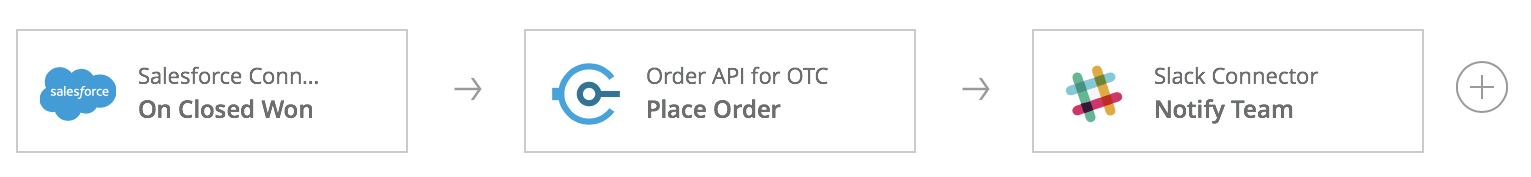Flow Designer template: Order to cash with Sales Cloud, ERP, and Slack
home
What this template does
This template shows how you can automate your order-to-cash process.
When opportunities are closed in your CRM, your sales team should not have to manually retrieve the order information and place the order in your ERP system. Instead, automate this process.
With this template, when a Salesforce opportunity is marked Closed Won, an order will be placed by calling an order API for your ERP systems, and then a notification will be sent via Slack to an internal team to assist with installation of the product.
Learn how to use and customize this template in this webinar.
What you need
- A Salesforce account
- A Slack account
How to use it
- Import the template.
- Enter your Salesforce credentials.
- Enter your Slack credentials.
- Customize the Slack message and channel.
- The order API in this template calls a mocking service with sample data. To make this work for your organization, build an implementation for the order API so that it connects with your ERP system.
Customize it
- Use the email connector to send a confirmation email to the customer after the order is placed.