Partner Manager - Payload Storage API Implementation Template with Database
Partner Manager - Payload Storage API Implementation Template with Database
home
This template provides guideline to implement of payload storage API to be used in Anypoint Partner Manager, and is based on the specifications outlined here.
This example uses MySQL database to store B2B transaction payload.
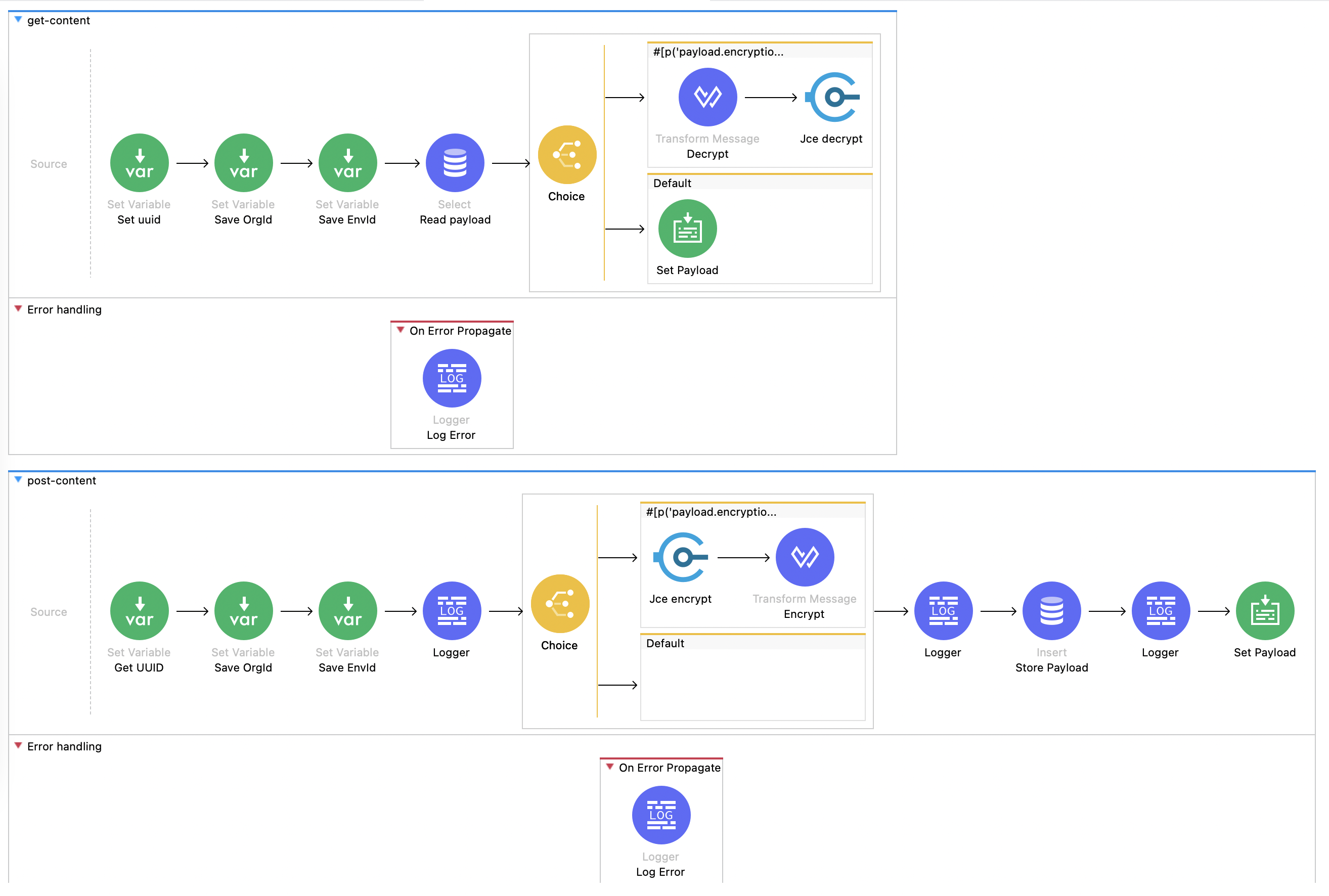
Steps
- Create a MySQL database table using the DDL statements in the file APM-Table-Definition.ddl
- Update app.properties file with the database connection information
- Optionally, if you choose to manage the API with API Manager:
- Create an API definition in API Manager
- Update the property 'api.autodiscovery_id' in app.properties file
- If you are not using API Management, delete the 'API Autodiscovery' configuration from global-configs.
- Deploy the application to a Mule runtime
- When using API auto discovery, Make sure to pass the following properties when deploying the application to the runtime
- In Partner Manager's Payload storage configuration page, update the URL of the API implementation along with applicable authentication credentials.