Addition using a Javascript Transformer
home
This example shows how to parse an incoming JSON message and process it with the JavaScript transformer.
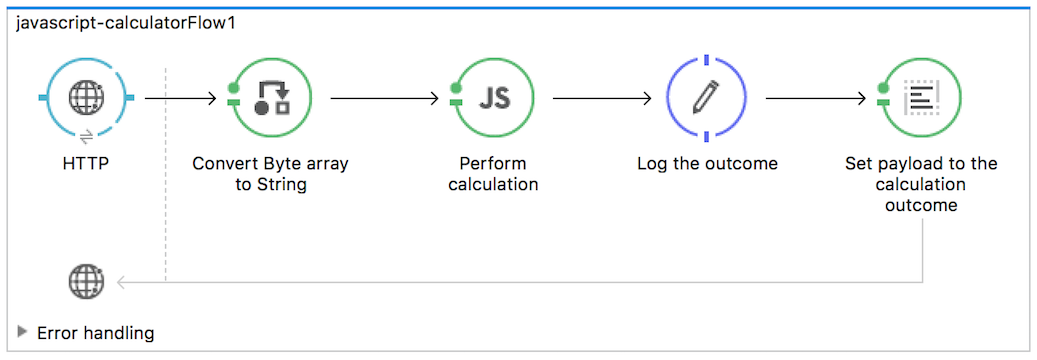
Example
In this example, you'll send a JSON message that contains two numbers to an HTTP endpoint. This Byte Array of data is transformed to a String. The JavaScript transformer then processes the data and adds up the numbers. Finally, the sum is returned to the HTTP endpoint.
Set up and Run the Example
- Open this example project in Anypoint Studio and run it.
- Use Postman, curl, or the REST console to make a POST request using JSON. The message body should contain the following data:{ "a": 3, "b": 4}
- If the project is running successfully, you should get the following message on your studio console.
INFO 2017-07-02 16:44:34,235 [[javascript-calculator].connector.http.mule.default.receiver.03] org.mule.api.processor.LoggerMessageProcessor: Sum is: 7.0
Documentation
Read the full documentation in GitHub
Examples to Try Next
| If you understood this example | |
|---|---|
| Implementing a Choice Exception Strategy - Learn the concept of error handling in Mule by using a choice exception strategy. | View |
| If you struggled with this example | |
|---|---|
| HTTP Request Response with Logger - Learn how to use Mule to build a simple HTTP request-response application. | View |