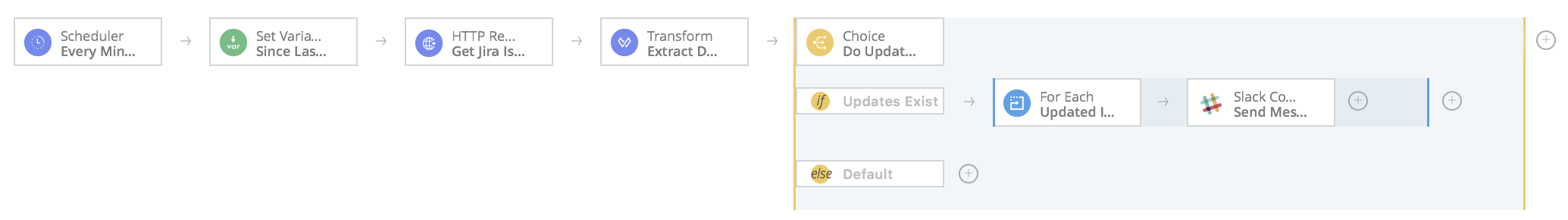Flow Designer template: For updated Jira issue send Slack notification
home
When new bugs or stories are created for the Engineering team, enable other stakeholders in product marketing, engineering, or customer support track the issue.
What you need
- A Jira admin account
- A Slack account
How you set it up
- Import the template.
- Authenticate into Jira.
- Authenticate into Slack.
- Choose a Slack channel and customize your Slack message.
Customize it
In the card that connects to Jira, see the Notes section. These notes tell you how to receive updates only for:
- Jira issues in a certain project
- Jira issues assigned to a certain owner
- Jira issues of a certain type (e.g., bug, story)
Swap Jira with your system
This template uses an HTTP connector to connect to Jira. It demonstrates a pattern that you can use to connect to any system with an HTTP API, even if there is no MuleSoft connector for that system. To connect to a different system, simply customize the configuration of the HTTP connector.