API Manager API
Overview
To use API Manager API, you must log in to Anypoint Platform and obtain an access token. For more information, see Access Management API.
The following APIs are related to the API Manager API:
- Exchange API: enables you to register client applications to allow granular access to your APIs.
- Proxies API: enables you to easily deploy your proxies to Runtime Manager.
To review the API instance creation and deployment in more detail, see the Deploy an API from scratch section.
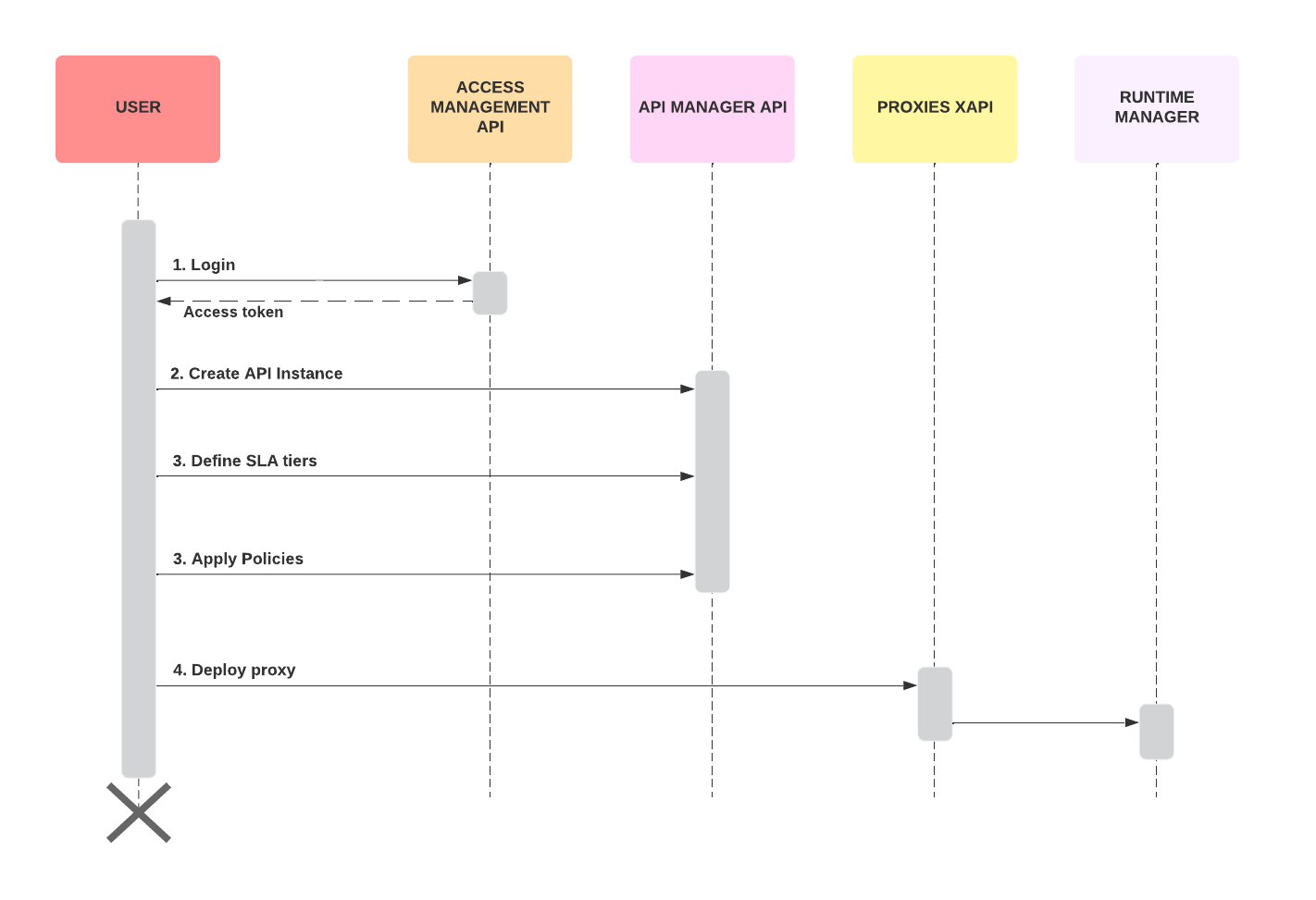
Frequent terms
- Environment ID: In API Manager 2.x, all APIs have to have to be in an environment or unclassified. Each environment has a unique ID.
- API version ID, also referred to as Environment API ID or API Instance ID: It is unique for each API version. You can find it as "API Instance ID" in API Manager.
- Instance label: Within environments, you can set up multiple instances of an API. An API instance label is used to uniquely identify each instance.