Product Entitlement Customer Experience API
Use case 1 - Get all entitlements example
Find and return a list of all products you are entitled to.
Before you begin
You must do the following before you begin this task:
- Ensure you are permitted to make calls to the API by following the guidance in the Authentication topic.
- Import the Postman collection for the API by following the instruction in the Testing topic. You have a choice of using the sandbox or production API instance when setting up the Postman collection. The sandbox API is suitable for testing.
About this task
This example is also covered in the Make your first API request topic and repeats the instructions covered there.
This type of API request is useful as a starting point to retrieve all the entitlements you have access to.
You can also use this API to detect entitlement changes by comparing current results with a result set you got from an earlier execution.
Procedure
- Go to the imported Postman collection in your browser
- Click the arrow next to the name of your Postman collection in the left-hand menu to access a drop-down list of methods.
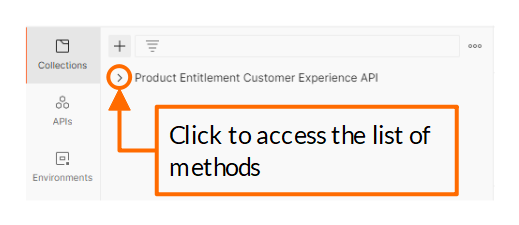
- Select the
GET /entitlementsmethod. - Click the Send button in the top right of the
GET /entitlementswindow.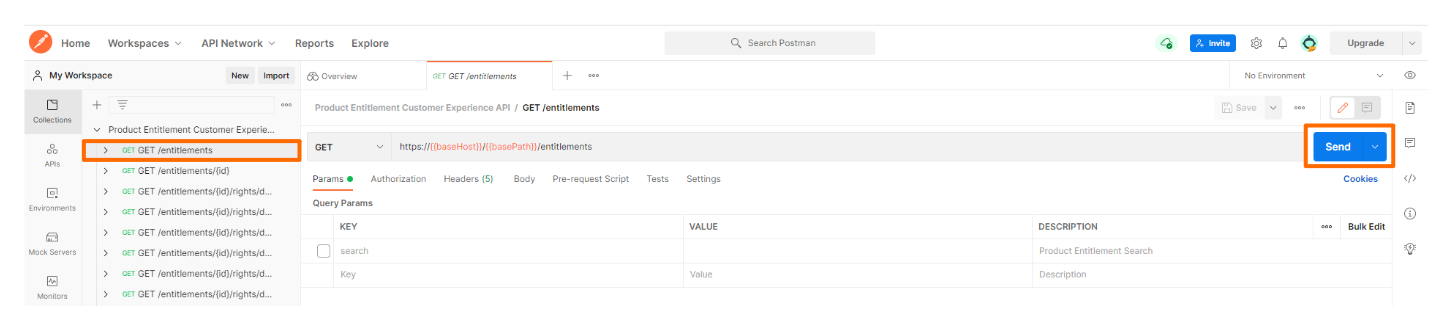
Results
The entitlement response payload contains contextual links to other related resources such as releases.
The following is an example response payload, that contains one free ("characteristics.free": true) entitlement with the right to download ("rightTo": "download"):
{
"totalNumberOfItems": 1,
"items": [
{
"id": "99",
"uri": "https://api.arm.com/e-product-entitlement-customer/v1/entitlements/99",
"customer": {
"id": "0001006511",
"name": "Arm Ltd",
"uri": "https://id.arm.com/customer/0001006511",
"blocked": false
},
"product": {
"id": "AT511",
"name": "Cortex-M0 DesignStart Eval",
"standardDeliveryMethod": "ipDelivery",
"uri": "https://id.arm.com/product/products/AT511",
"eula": {
"id": "3b34ccb2-4cb8-4499-95a5-5ba220bbe489",
"uri": "https://api.arm.com/e-product-entitlement-customer/v1/eula/3b34ccb2-4cb8-4499-95a5-5ba220bbe489"
}
},
"validFrom": "2022-04-27",
"activationDate": "2022-04-27",
"validTo": "2026-04-27",
"status": "active",
"setupComplete": true,
"productAvailable": true,
"characteristics": {
"free": true,
"grouped": false,
"virtual": false,
"requestAccess": false
},
"rightTo": "download",
"rights": {
"maintenanceFrom": "2022-04-27",
"maintenanceTo": "2026-04-28",
"qualities": [
{
"quality": "rel"
},
{
"quality": "eac"
},
{
"quality": "lac"
}
]
},
"compliance": {
"eccnRestricted": false,
"status": "compliant",
"allowedCountries": [
{
"id": "non-sanctioned",
"uri": "https://id.arm.com/locations/country-groups/non-sanctioned"
}
]
},
"history": {
"createdAt": "2022-04-27T10:50:13.13Z",
"createdBy": "entitlement-admin@arm.com",
"lastChangedBy": "entitlement-admin@arm.com",
"lastChangedAt": "2022-04-27T10:50:13.13Z"
},
"links": {
"eula-agreements": "https://api.arm.com/e-product-entitlement-customer/v1/eula/3b34ccb2-4cb8-4499-95a5-5ba220bbe489/agreements",
"releases": "https://api.arm.com/e-product-entitlement-customer/v1/entitlements/99/releases/",
"download-history": "https://api.arm.com/e-product-entitlement-customer/v1/entitlements/99/rights/download/history"
}
}
]
}Next steps
Go to GET /entitlements in the endpoint SPECIFICATION section for a full description of this API call.