cupa-ept-recruitment-xapi
home
Overview:
• This interfaces triggers an action in SAP to create and update the vendor master data in SAP HCM.
• cupa-ept-recruitement-xapi is an experience API which sent the ept recruitement related data to SAP system via
system API.
| API Method | REST Endpoint | Description | Consumers | |
|---|---|---|---|---|
| 1. | POST | /{version}/register | Post the data in SAP HCM | |
| 2. | PUT | /{version}/register | Update the data in SAP HCM | |
| 3. | GET | /{version}/search | Search the data in SAP HCM |
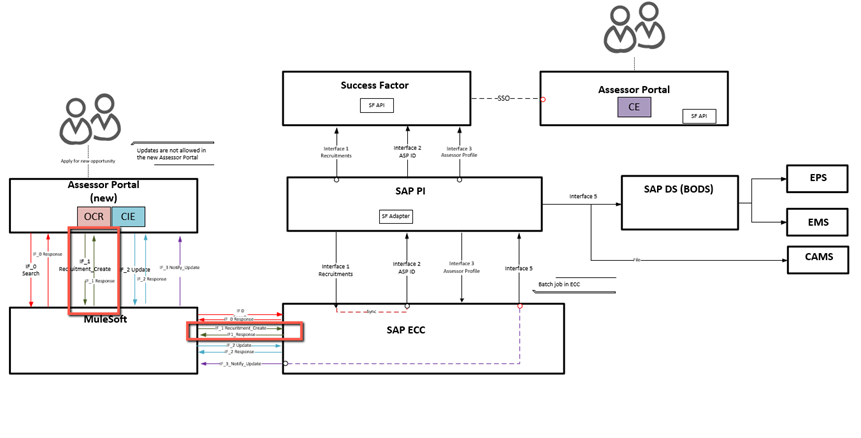
1. Flow Diagram and Description:
• The application is used to create and update the assessor data in SAP.
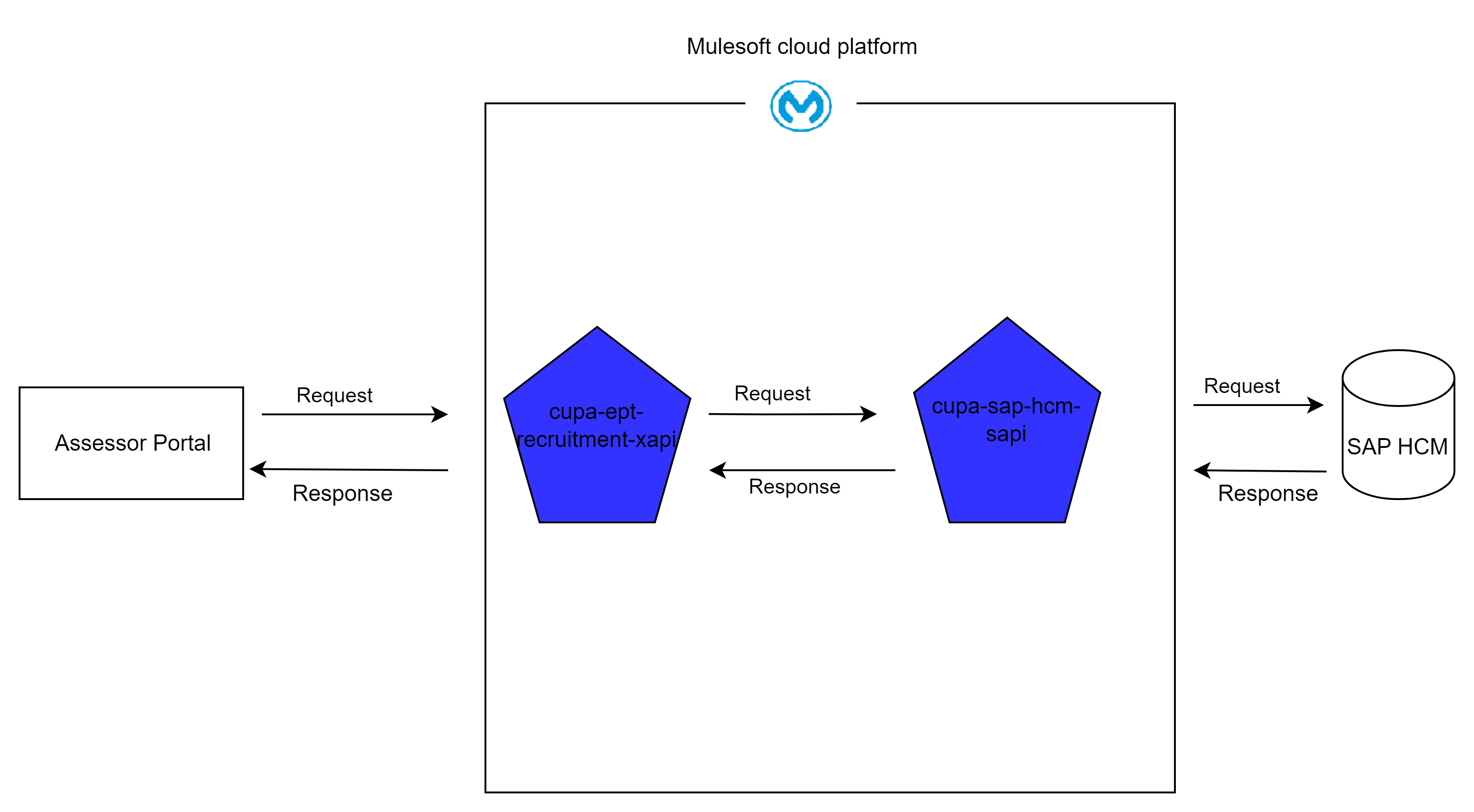
2. Flow Diagram and Description:
The Portal Team will send the data for create, update, notify and search to SAP.
Sequence Diagram and Description:
| No. | Steps | Description |
|---|---|---|
| 1. | Input Request Message | The consumer invokes the mule services along with credentials (client id and client secret) via Mule Soft Secure API layer with the proper payload. |
| 2 | Validate the user Credentials | Desktop user credentials are validated by the security API mule gateway layer |
| 3. | If Validation fails, service returns specific fault response | If Validation fails, service returns specific fault response |
| 4. | Successful call to System API | The request is processed further to call cupa-sap-hcm-sapi system API which calls the SAP. |
| 5. | Validate the request | The request is validated in the cupa-ept-recruitment-xapi and if passed only then it is processed further to call cupa-sap-hcm-sapi. |
| 6. | Successful response | The sucessful response we wil get from the SAP. |
| 7. | Fault message redirection by the User | When Experience API layer Fails then it returns error message to the consumers |
| 8. | If Validation fails, service returns specific fault response | If the request gets failed during the validation It will throw error back. |
| 11. | Return response | Returns the success response. |
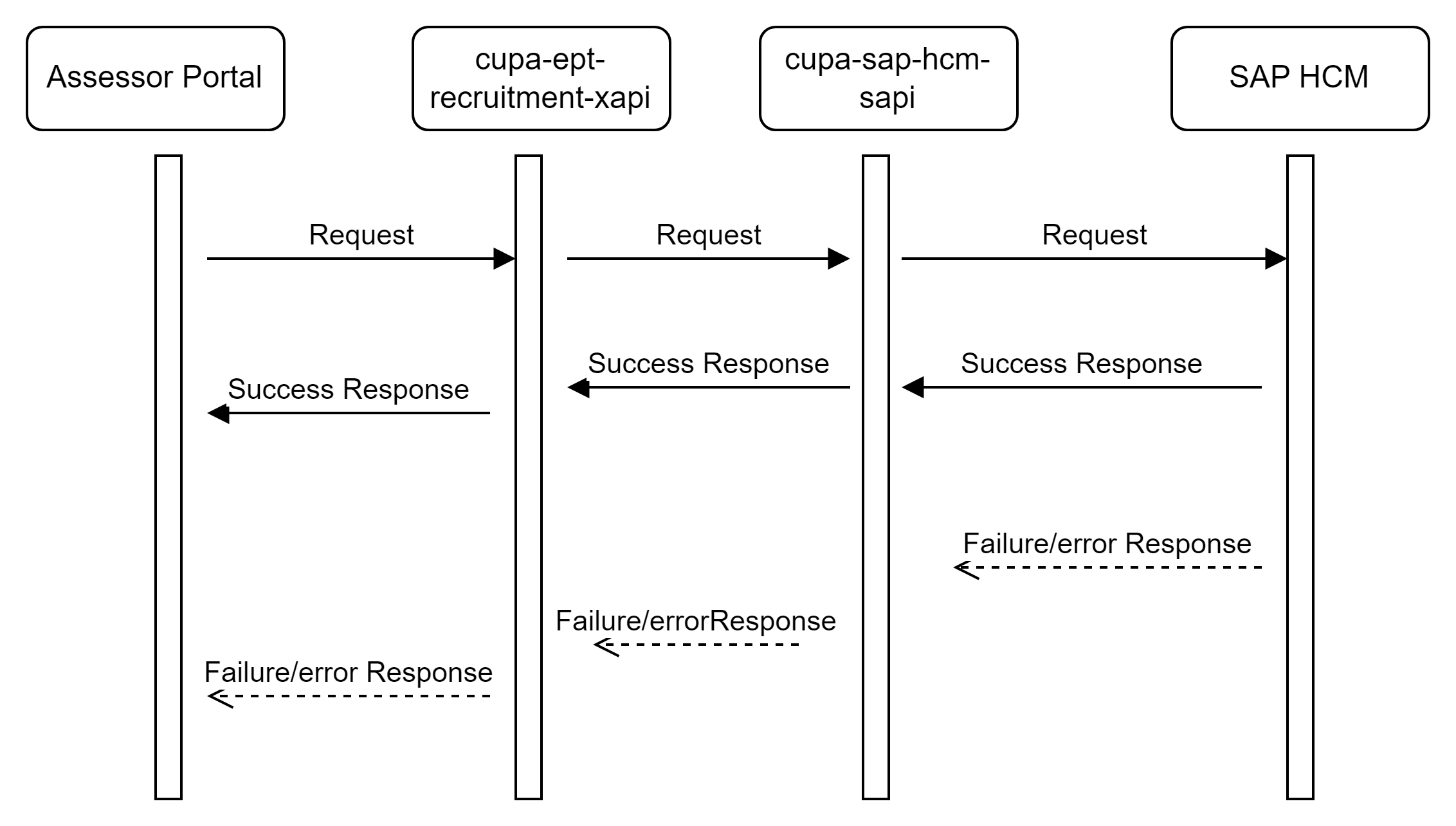
Exception Handling:
- Custom Error handler is used to handle API Kit errors as well as user defined errors.
Endpoints:
1. To Create EPT recruitement
POST:/register
description: The create ept recruitement request sent to SAP system via system API to create the assessor
| Topic | Details | |
|---|---|---|
| 1. | Operation Description | Create the assessor profile |
| 2. | URI | /api/v1/register |
| 3. | Method | POST |
| 4. | Reponse | {"ASP_ID": "00807485"} |
| 5. | Synchronous/Asynchronous | Synchronous |
| 6. | Protocol | HTTP |
| 7. | URL | https://apis-sandbox.cambridgeassessment.org.uk/cupa-ept-recruitment-xapi-dev/api/v1/register |
| 8. | Mode of Communication | ☐ Batch ☐ Message ☒ Real Time |
| 9. | Interface Pattern | ☐ Publish / Subscribe ☒ Request / Reply |
2. To Update EPT recruitement
PUT:/register
description: The Update ept recruitement request sent to SAP system via system API to Update the assessor
| Topic | Details | |
|---|---|---|
| 1. | Operation Description | Update the assessor profile |
| 2. | URI | /api/v1/register |
| 3. | Method | PUT |
| 4. | Reponse | {"message": "Assessor data is successfully updated"} |
| 5. | Synchronous/Asynchronous | Synchronous |
| 6. | Protocol | HTTP |
| 7. | URL | https://apis-sandbox.cambridgeassessment.org.uk/cupa-ept-recruitment-xapi-dev/api/v1/register |
| 8. | Mode of Communication | ☐ Batch ☐ Message ☒ Real Time |
| 9. | Interface Pattern | ☐ Publish / Subscribe ☒ Request / Reply |
3. Search Assessor
GET:/search
description: This interface will be used to check whether an assessor is new or existing. If no match is found in SAP, it signifies that the assessor applicant is new. Conversely, if a match is found, it indicates that the assessor already exists, and this information will be flagged to the admin user in the new assessor portal.
Interaction Diagram:
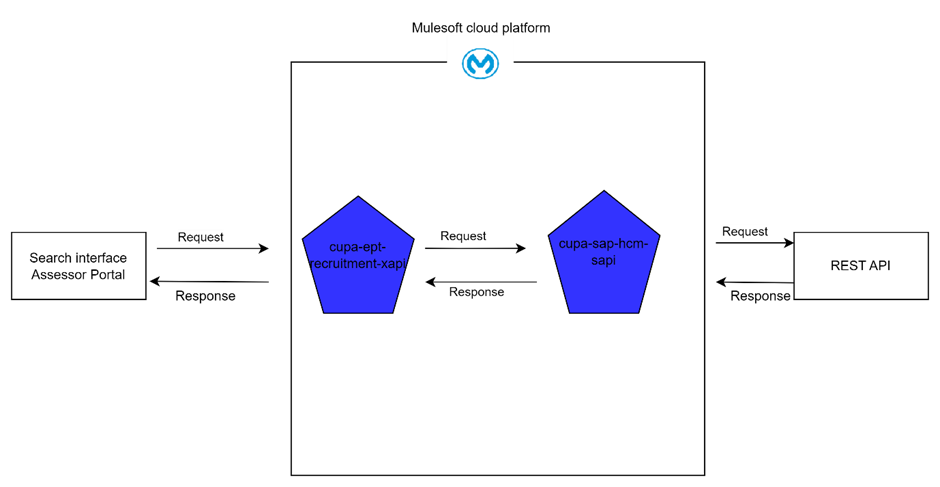
Sequence Diagram:
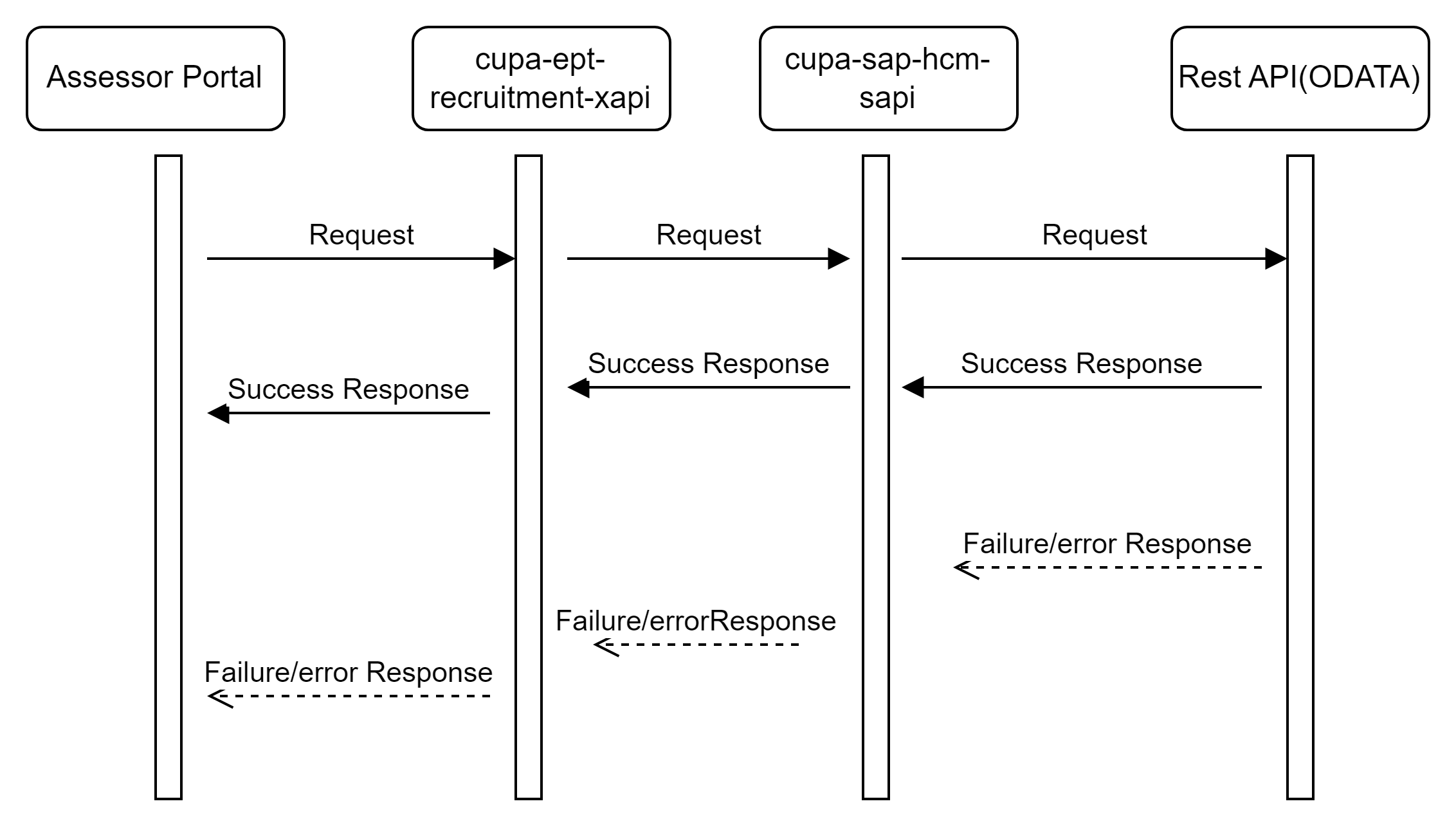
Steps in Sequence Diagram:
| No. | Steps | Description |
|---|---|---|
| 1. | Input Request Message | The consumer invokes the mule services along with credentials (client id and client secret) via Mule Soft Secure API layer with the proper payload. |
| 2 | Validate the user Credentials | Desktop user credentials are validated by the security API mule gateway layer |
| 3. | If Validation fails, service returns specific fault response | If Validation fails, service returns specific fault response |
| 4. | Successful call to System API | The request is processed further to call cupa-sap-hcm-sapi system API which calls the REST API(ODATA). |
| 5. | Successful response | The successful response we will get from the REST API(ODATA). |
| 6. | If Validation fails, service returns specific fault response | If the request gets failed during the validation It will throw error back. |
| 7. | Return response | Returns the success response. |
| Topic | Details | |
|---|---|---|
| 1. | Operation Description | Search the assessor profile |
| 2. | URI | /api/v1/search |
| 3. | Method | GET |
| 4. | Reponse | [{"ASP_ID": "00807485"},"FirstName": "Alazzawi","LastName": "Taylor","email": "rashmi.test@test.in","accountStatus": "ACTIVE"}] |
| 5. | Synchronous/Asynchronous | Synchronous |
| 6. | Protocol | HTTP |
| 7. | URL | https://apis-sandbox.cambridgeassessment.org.uk/cupa-ept-recruitment-xapi-dev/api/v1/search |
| 8. | Mode of Communication | ☐ Batch ☐ Message ☒ Real Time |
| 9. | Interface Pattern | ☐ Publish / Subscribe ☒ Request / Reply |