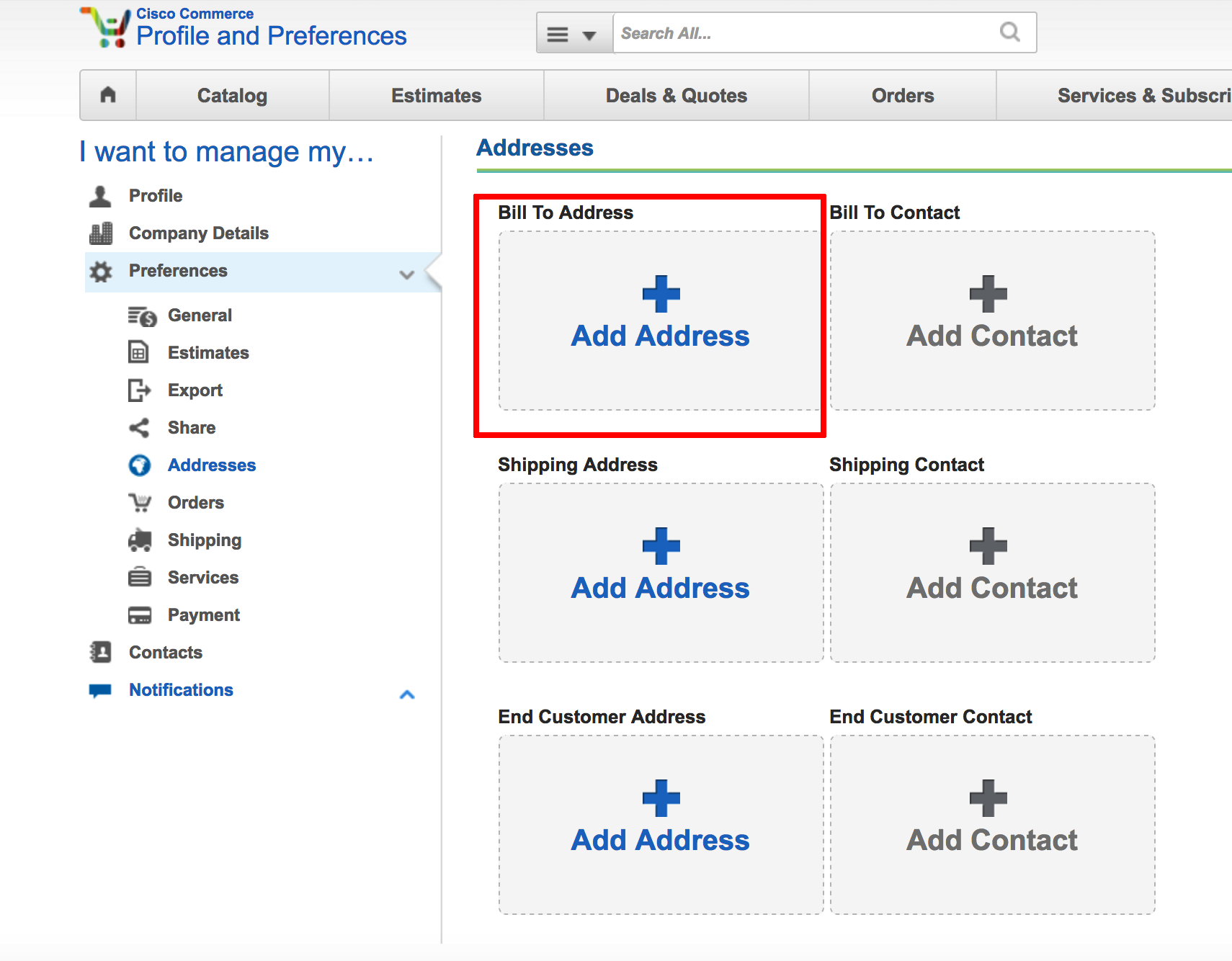CiscoXaaSAPI
Prerequisite
This page covers where to find information that are required before invoking the API call. # Client ID and Secret ### Your Client ID and Secret is required to generate an access token. This allows you authorization to make the API call. To view your Client ID and Secret, please go to My Applications. Your Client ID and Secret will be found on the right hand side, as noted in the screenshot below. 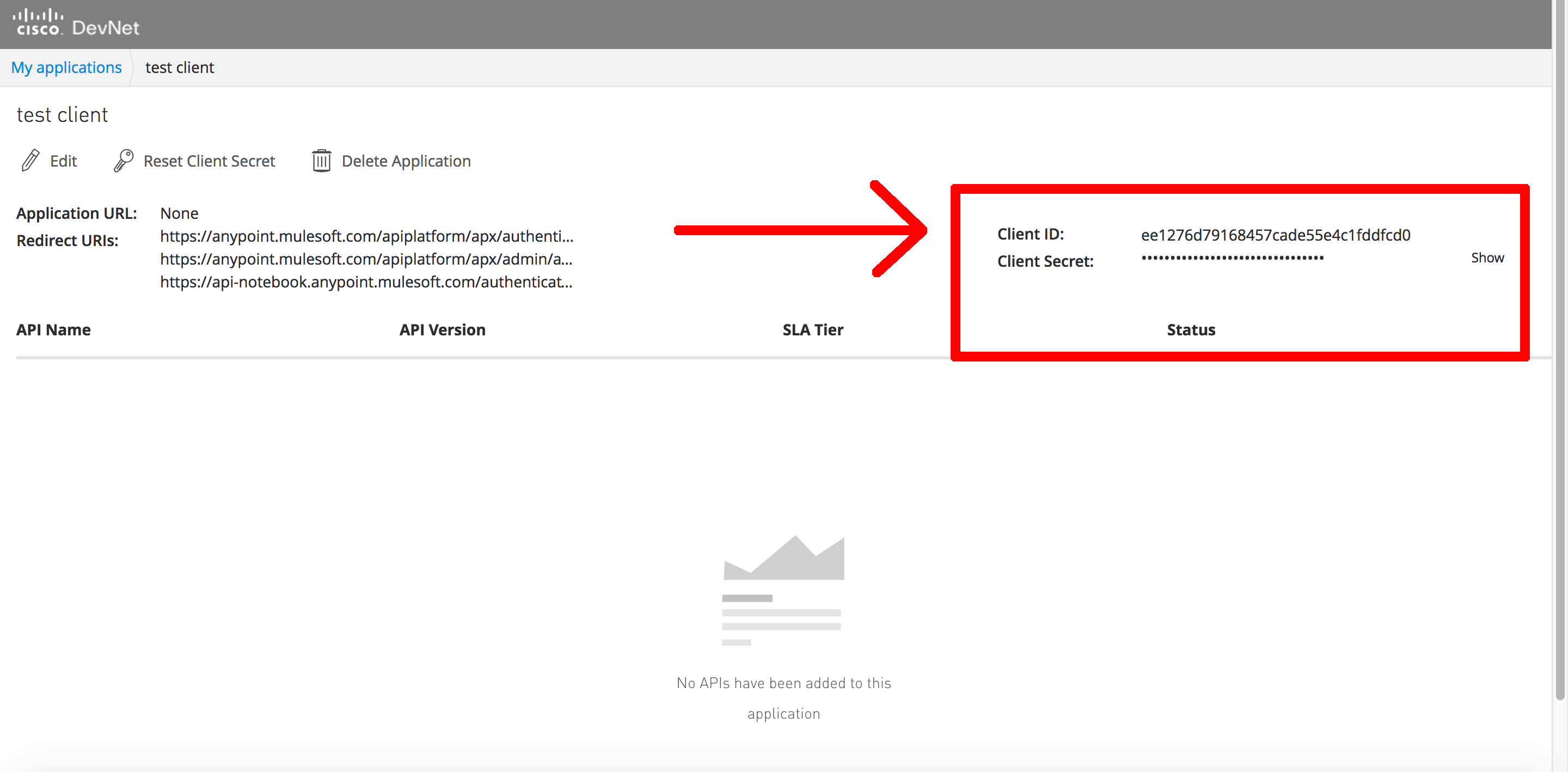 # Required Attributes
# Required Attributes
It is important to be aware of certain information that are required before proceeding with invoking the API calls. This information can be found in your Profile and Preferences. To Access your Profile and Preferences, please follow the following steps.
Log into Cisco Commerce Workspace using your CCO ID and password. If you do not have one, please register here.
Under your user ID, please click on My Profile and Preferences.
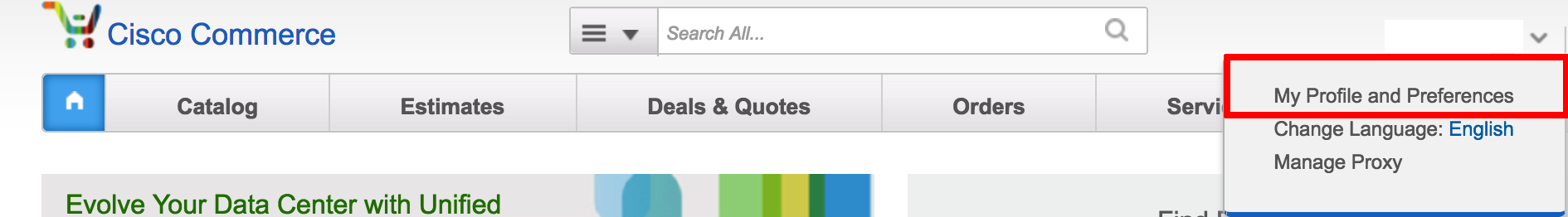 ## Order Eligibility Status
## Order Eligibility Status
Only certain users are allowed to create, cancel, and submit orders. Please ensure that you have the ability to create , submit, and cancel orders. To view your status:
1. In your Profile and Preferences, click on Profile
2. Click on Status Info to view your ability to create, submit, and cancel orders
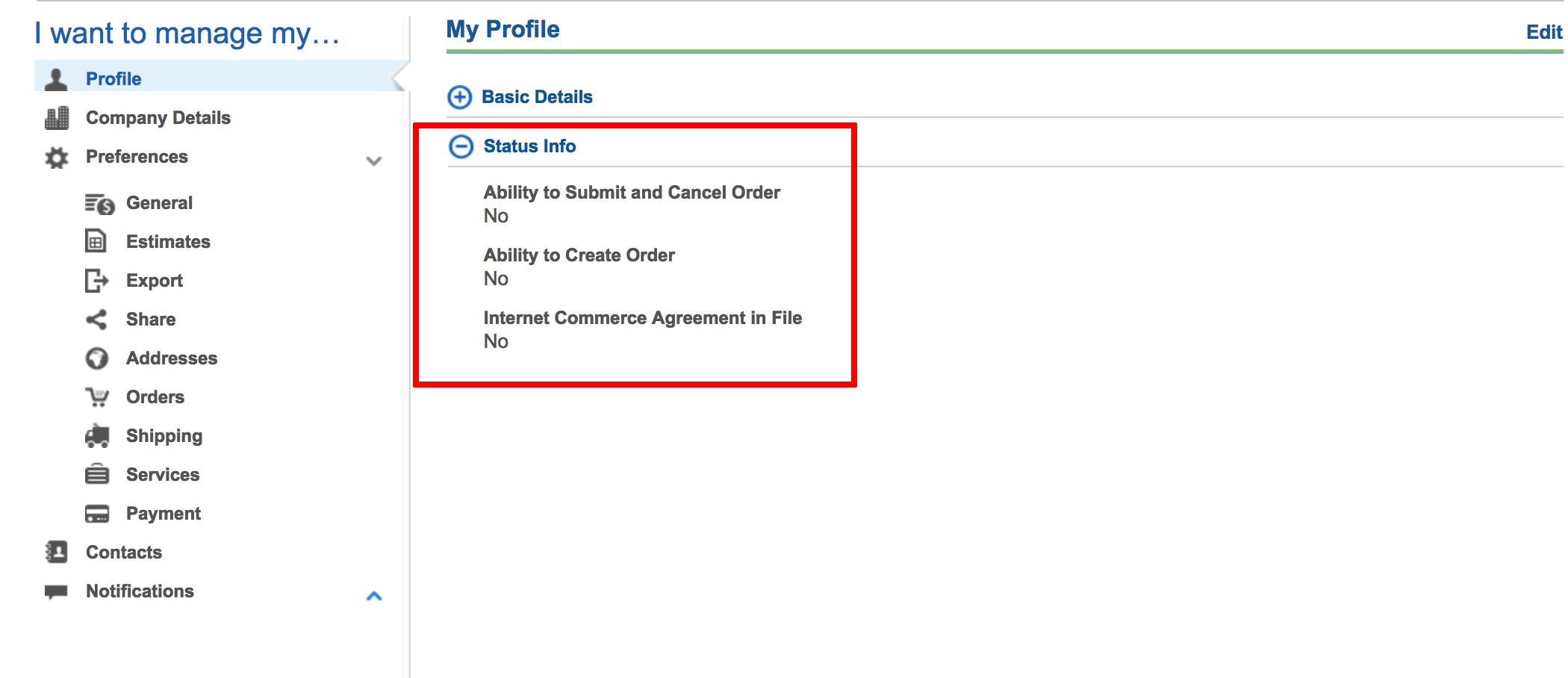
Pricelist
Certain Offers are restricted to certain pricelists. To find which pricelists are available to you
In your Profile and Preferences, click on General.
Here, you will find the Pricelists which are available to you.
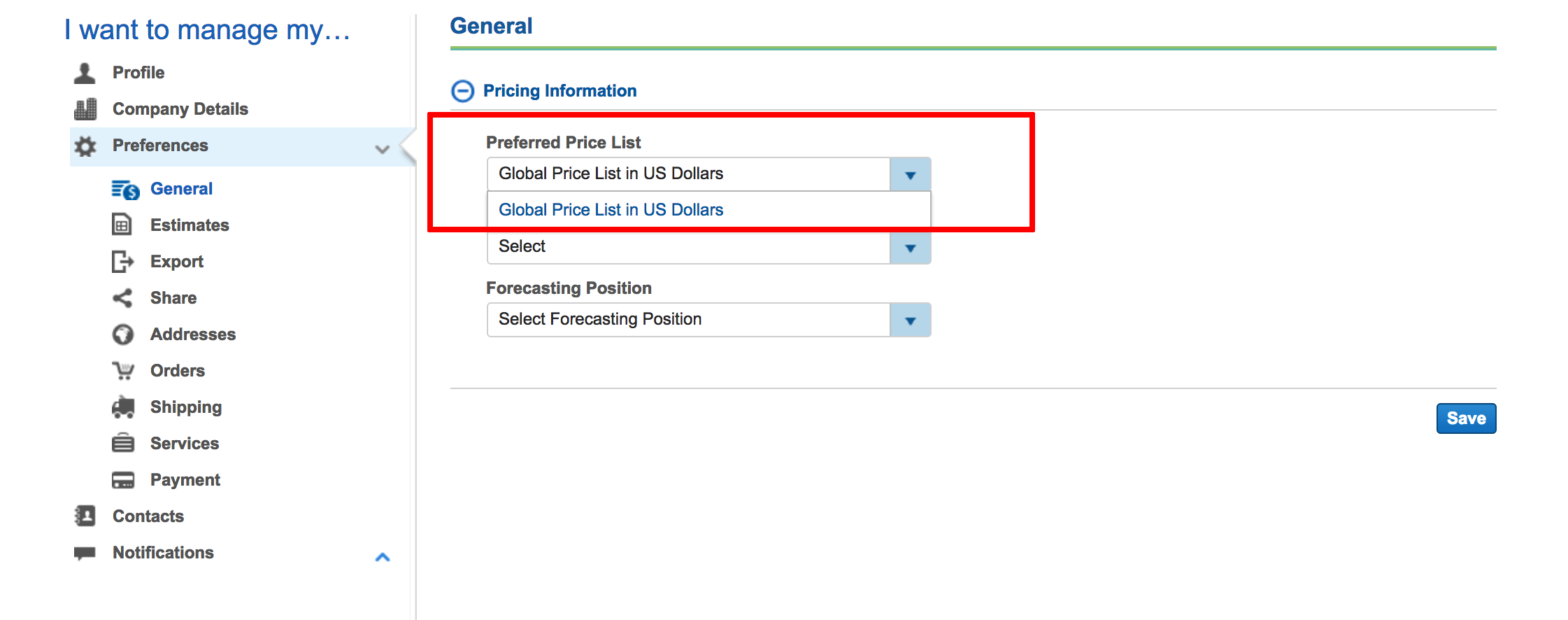
Address
To find your Common Address related attributes such as Bill to Address and End Customer Address, please follow the following steps.
In your Profile and Preferences, please click on Preferences.
Under Preferences, please click on Addresses.
Here, you will find the Bill to Address, End Customer Address, and Shipping Address information