CiscoXaaSAPI
Overview
SaaS Offers are dynamically priced and require configuring to determine the price. In contrast, traditional products and offerings have a fixed price model. Therefore, Partners are unable to sell SaaS Offerings through their own Commerce Platforms. This forces Partners to come to Cisco and create a quote. This API addresses that problem by allowing Partners with a CSB to enable selling of Cisco SaaS Offers to resellers / end customers through their own selling platforms.
This API allows you to:
- Validate provisioning information for a Subscription Offer
- Create Subscription Order
- Get the status of an existing subscription
- Change an existing Subscription
- Cancel an existing Subscription
Benefits of implementing this API:
- Enable Partners to sell Cisco SaaS offers
- Enable Partners to own the ordering experience
- Cut down on processing time for new orders, reducing operating cost for Partners
Who is it for?
This document is targeted for developers working for CSBs (Cloud Service Brokers) integrating with the Cisco Cloud Data Connector (CCDC).
It is highly recommended for the developers and the developing agency to work closely with the business and technical units of those Cisco partners and distributors who have engaged your service as they will be the best to explain the purpose of some of the business attributes in the API signature and help define / design proper workflows to support the population of such attributes as well as proper error / exception handling scenarios.
API process Overview
The steps with working for this API are..
- If you are a distributor, all your resellers must be registered with Cisco. Registering as a Reseller
- Call the Provisioning Validate API to validate provisioning information
- If Provisioning Validate is successful, call the Create Subscription API to create a new subscription order
- Refresh Status until Subscription is ACTIVE
- If change is required, call Change Subscription to change your active subscription.
- If cancel is required, Cancel your Subscription by calling Cancel Subscription
NOTE: Please perform reseller on-boarding here before calling this API via if you are not already registered
Provision Validate /provisioning/validate/POST
API Call which validates provisioning details for a given offer. Please fix any errors and ensure that provisioning details are validated successfully before submitting a new order.
Process Flow
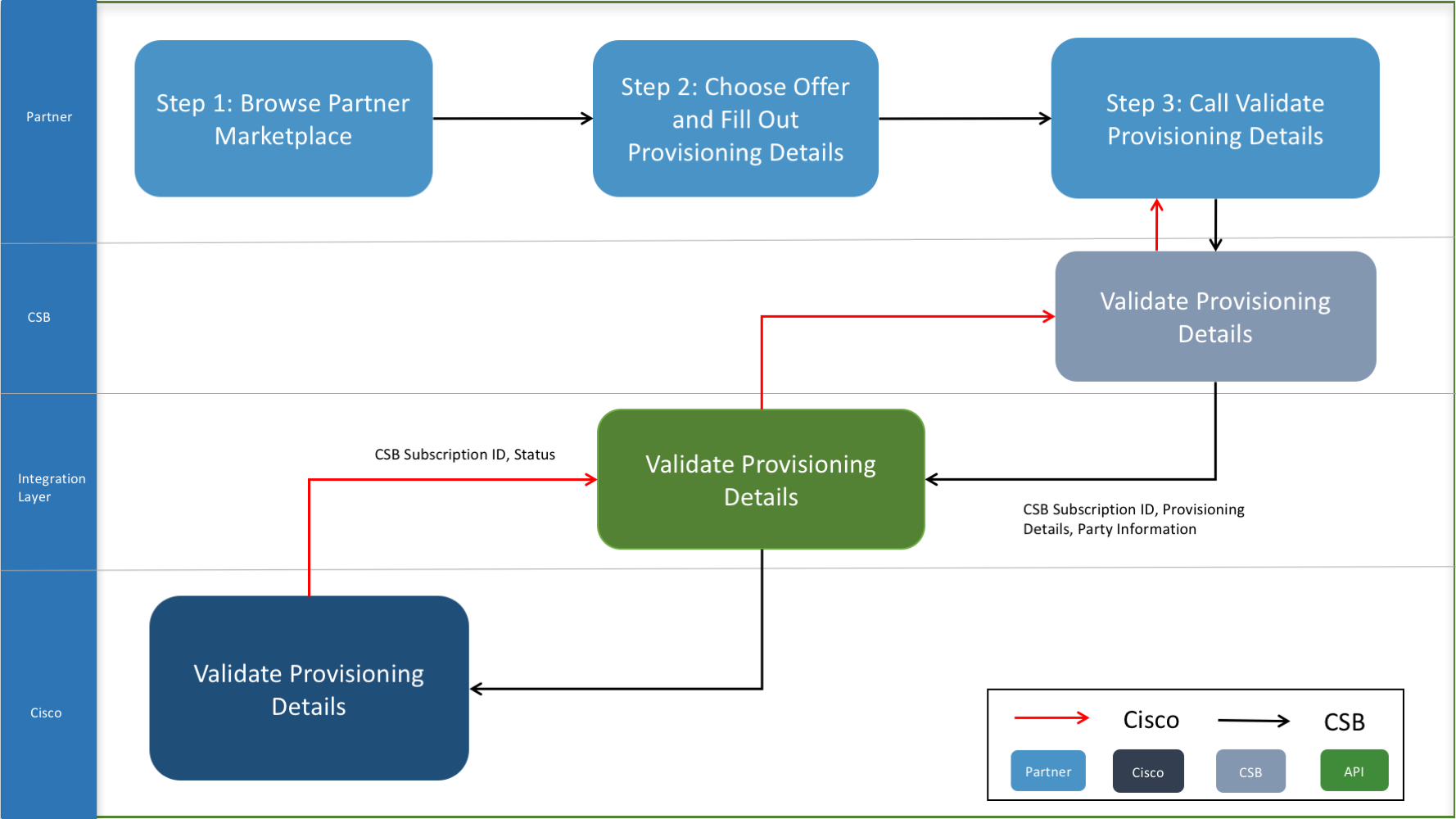
Provision Attributes are dependent on the offer selected, but some common ones include:
Organization Name: The name of the Company SaaS Service is intended for
Admin Email: Email Address of the Individual (End Customer) responsible for administering services
Tier 1 / Tier 2 Reseller Admin Email: If offer is being ordered for reseller, then contact for reseller will be required as well.
Create Subscription /subscription/POST
Once provisioning details have been successfully validated, Create Subscription allows a user to place a new Subscription order with Cisco.
Process Flow
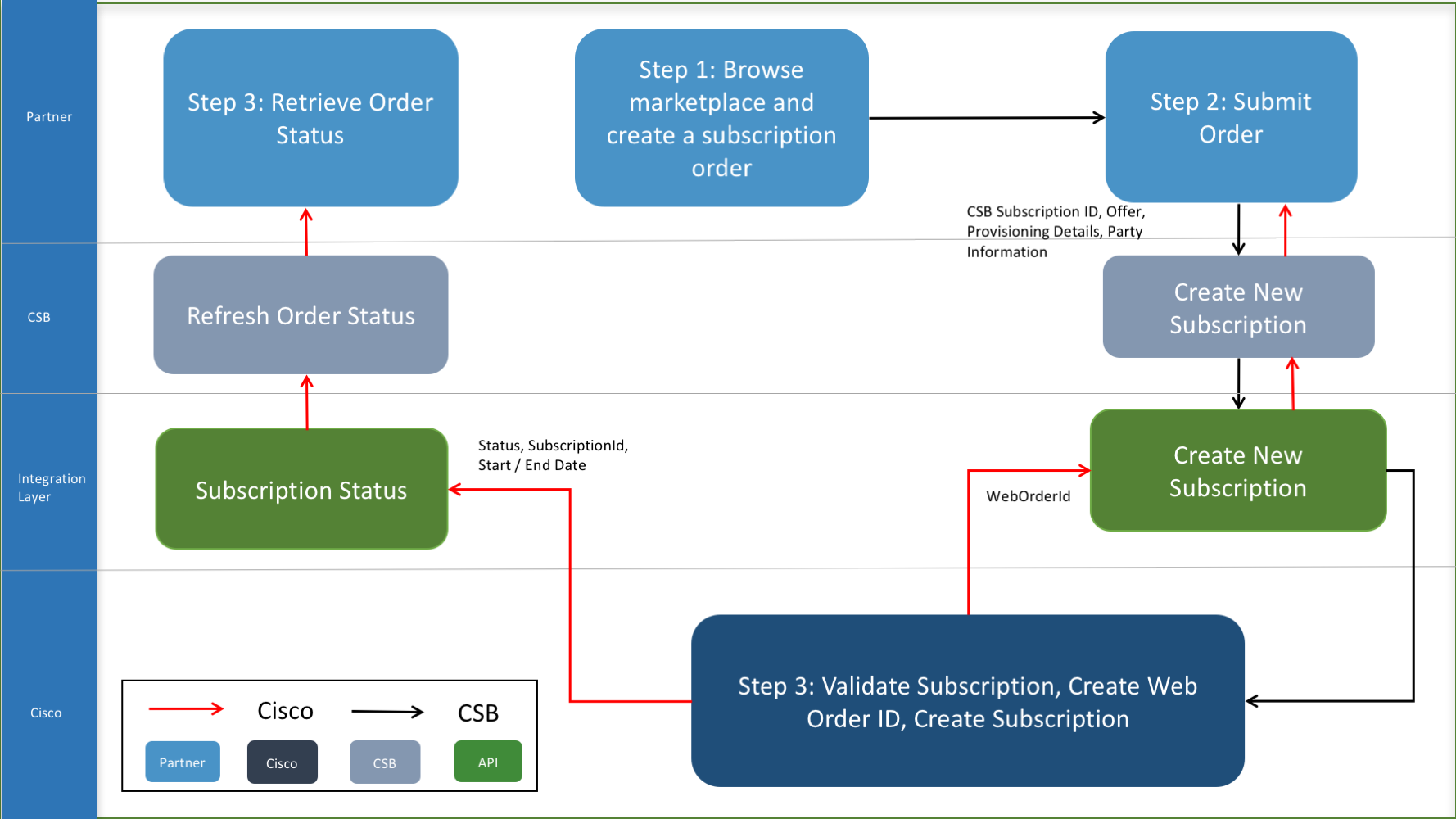
Check Status /status/GET
You can call Check Status to retrieve the status of your Subscription Order.
NOTE: Please wait a minimum of 30 minutes between each call.
Process Flow
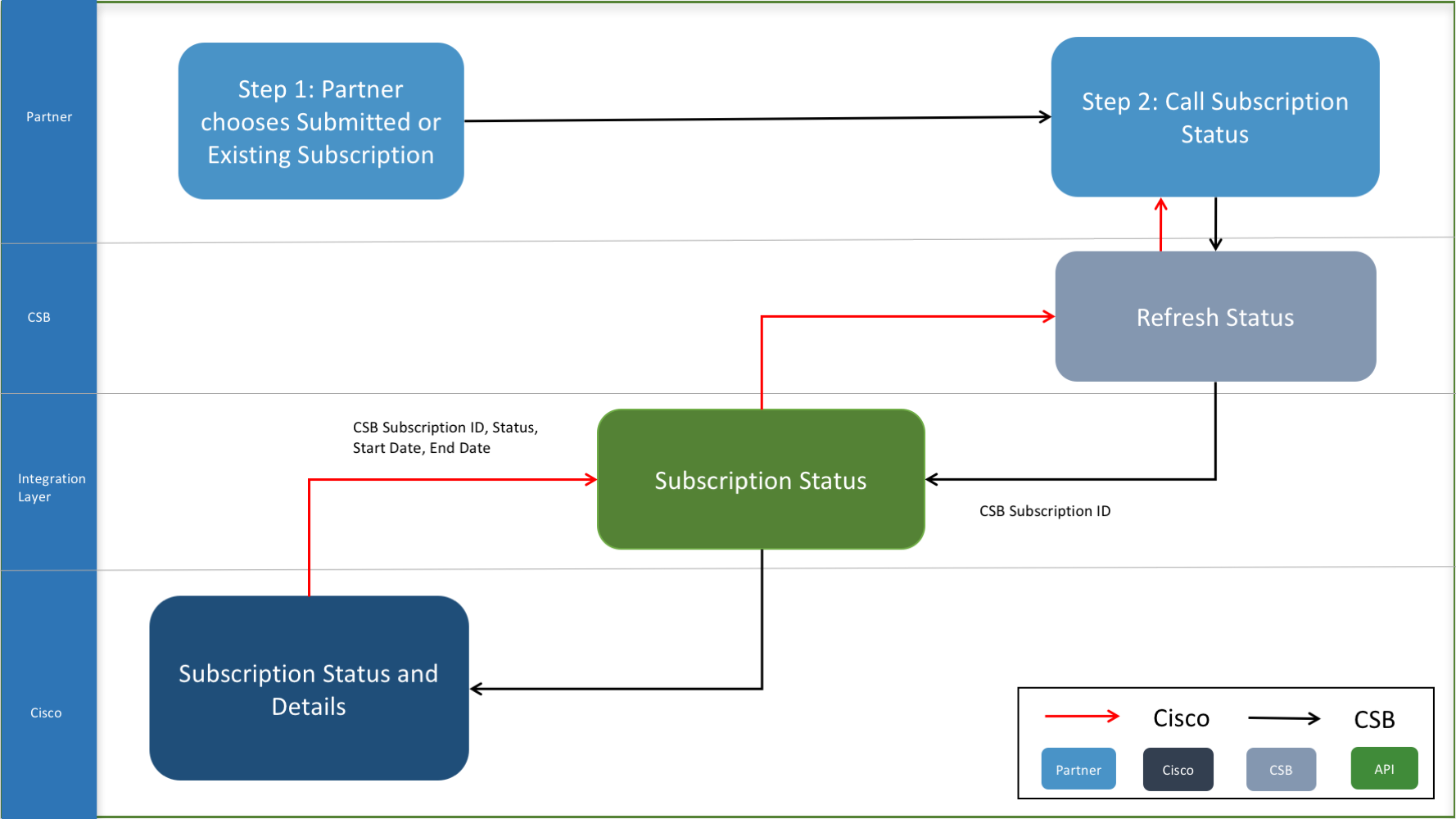
Change Subscription /subscription/PUT
Once a Subscription Order is successfully placed and has an ACTIVE status, changes to the offer can be made through the Change Subscription API Call. Please ensure that before calling the Change Subscription that you have a valid subscriptionId and that the status of your subscription is ACTIVE.
Use Cases
Change Subscription is allowed in the following scenarios:
Changing the Quantity (Increase & Decrease).
Changing the Service(s) (Changing offer from A-SPK-NU-C1 to A-SPK-NU-C2).
Changing the Terms (example: Changing Initial Term).
Changing Payment (example: Changing Billing Model).
Adding New Services (Add-Ons) to an existing Offer.
Removing Services from an existing Offer.
Change Subscription does NOT ALLOW you to:
Changing the Bill-To ID.
Changing the Intended Use.
Changing the Currency.
Changing the Reseller.
Changing the End Customer Address.
To make such changes, please submit a new order.
NOTE: Please be aware that in some cases, making changes to an existing order may impact your Subscription. For example, changing the initial term will impact the End Date of your Subscription duration.
Process Flow
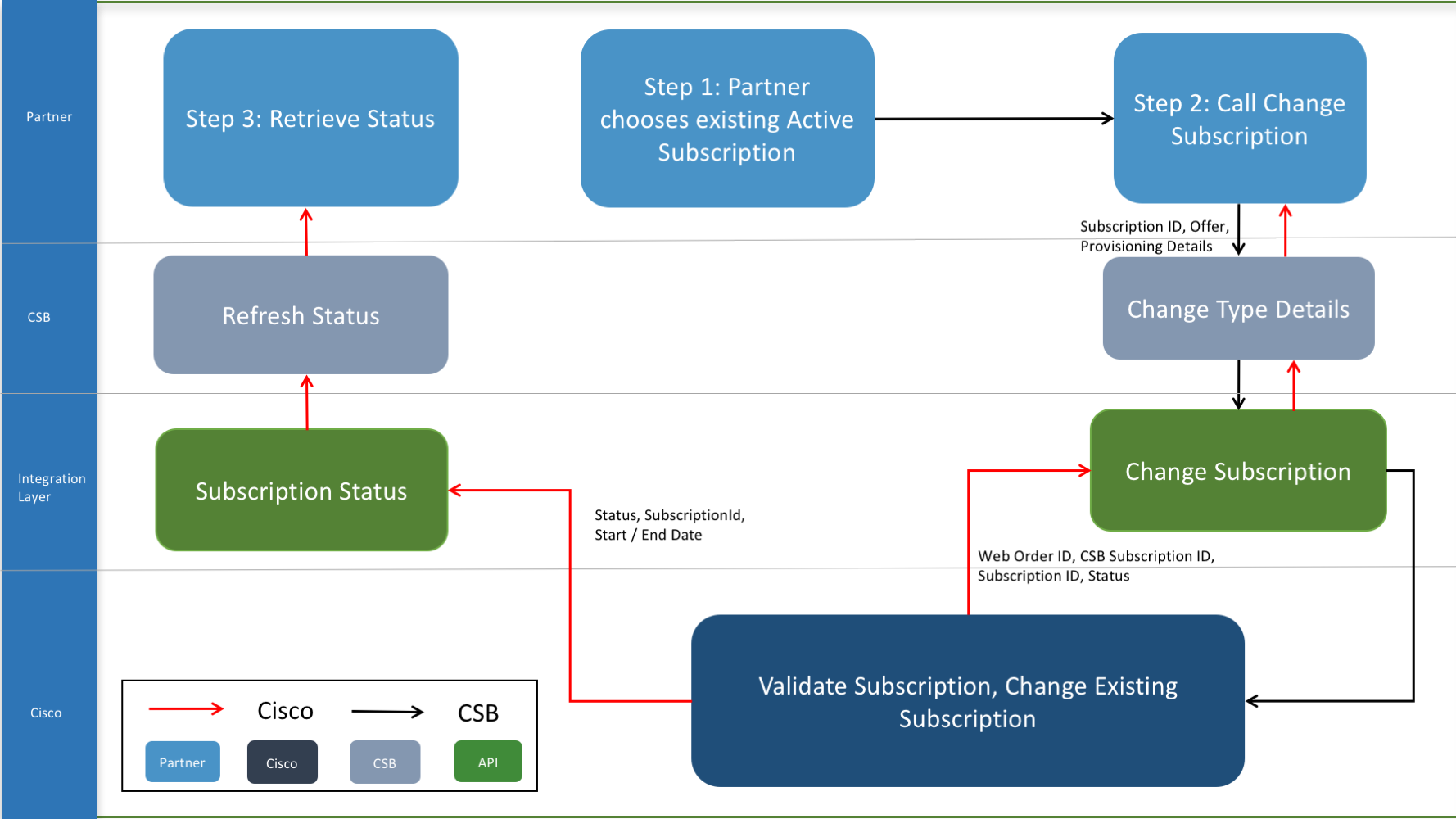
Cancel Subscription /subscription/POST
Cancel Subscription allows you to cancel an existing Active Subscription with Cisco
Process Flow
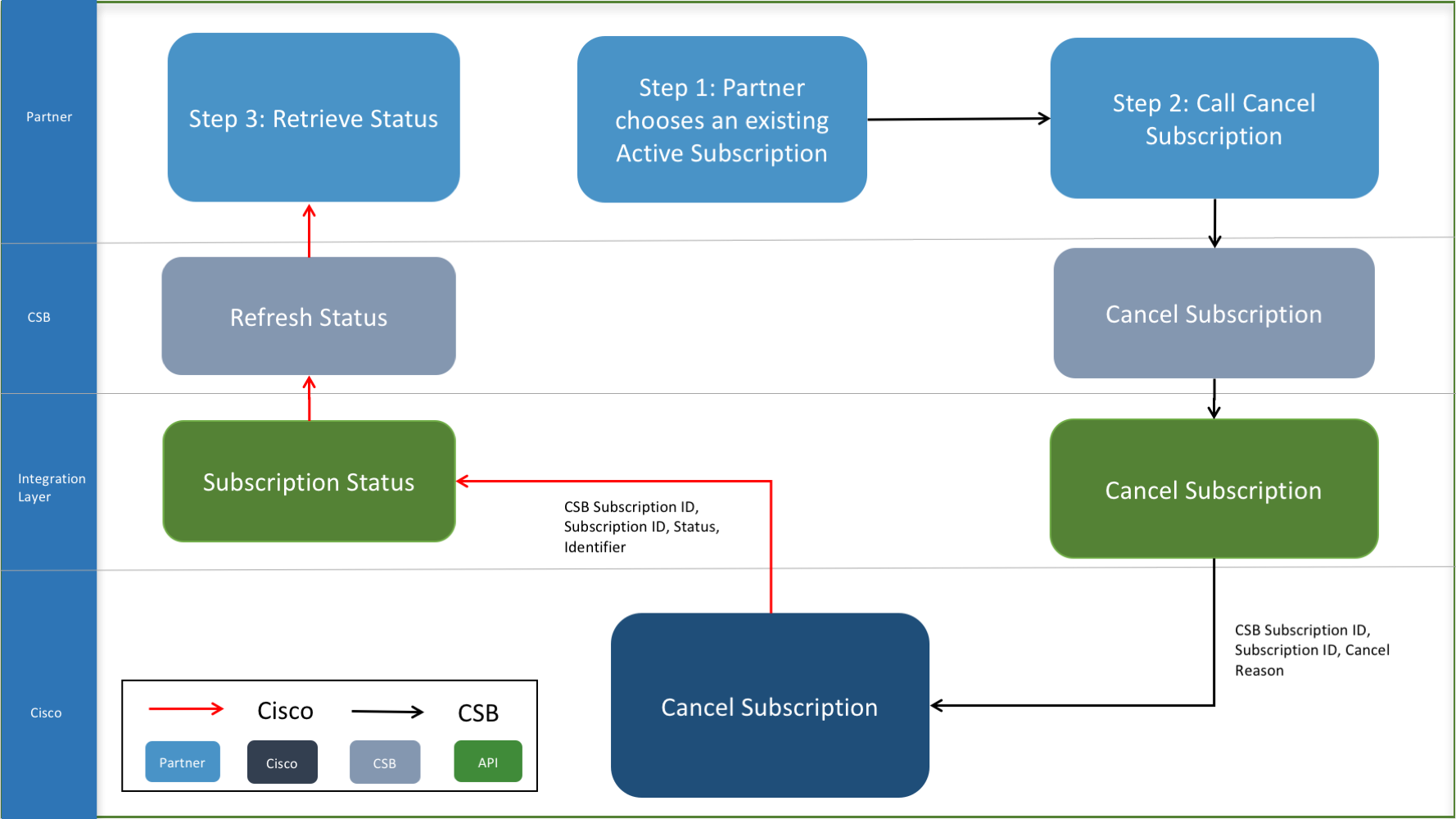
Please refer to the API Reference for more details
Response Codes
Common responses that will be sent back after calling an API.
| Response Code | Response Description |
|---|---|
| 200 | OK Response |
| 400 | Request was Invalid or cannot be served. Will send back error code and description will explain the issue and how to resolve |
| 403 | Access Denied |
| 500 | Something went wrong with the Server |