Edenred Corporate Payment Banking API
Request Access
Pre-Requisite
In order to consume this API, the partner need to follow the below steps:
- Partner need to ask EDG for sending Mulesoft invitation in order to join our organisation.
- Partner need to made a Request Access for this API (Production only).
Request Access Step By Step
Once you have received the invitation to join EDG Mulesoft organisation, you can then made a request access to this API
| Steps | Screenshots | Description |
|---|---|---|
| Request Access | 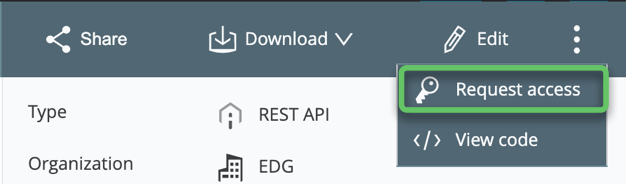 | Request Access Button |
| Select API Instance | 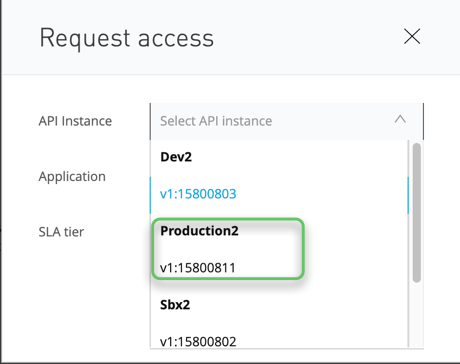 | Select the version of Stg2 or Production2 |
| Create a New Application | 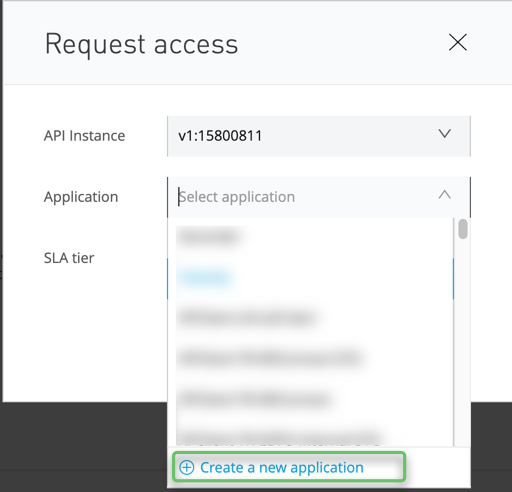 | |
| Set Application Name & Description | 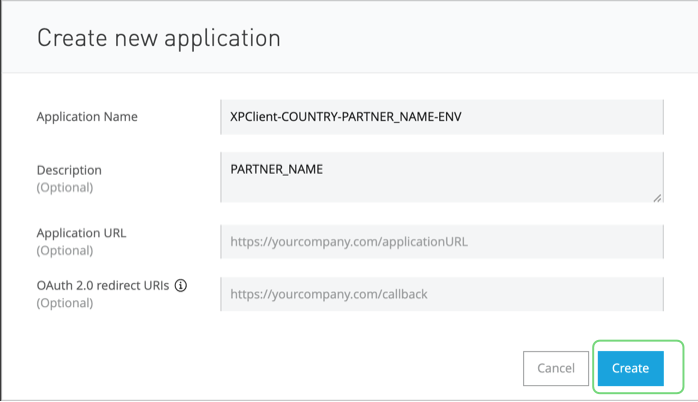 | COUNTRY: the iso country code PARTNER_NAME: the name of the partner/client ENV: STG for Staging, PROD for production Examples of Application Name: - XPClient-FR-EDG-STG - XPClient-FR-EDG-PROD |
| Select Application SLA | 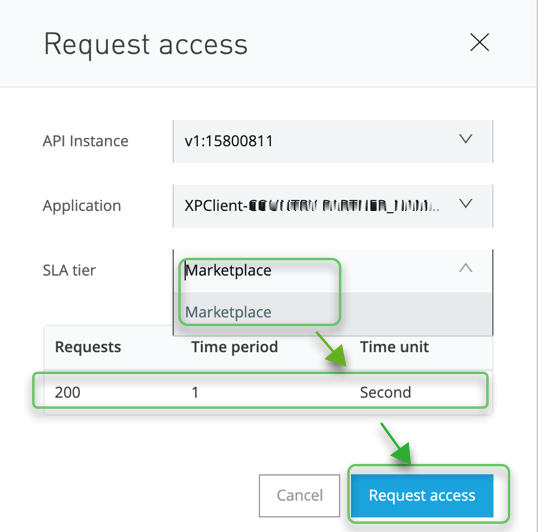 | SLA define the number of request per second |
| Request Access Will be approved by Administrator | 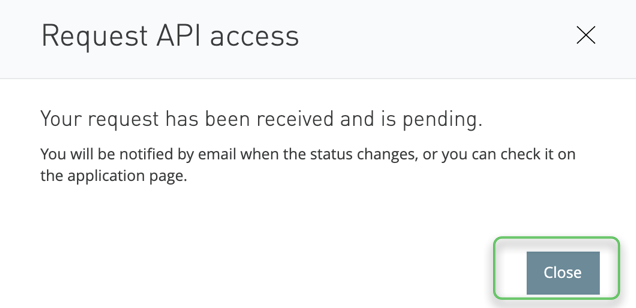 | Once completed, the administrator will receive a notification for approval |
| Go to My Applications to get your Credentials | 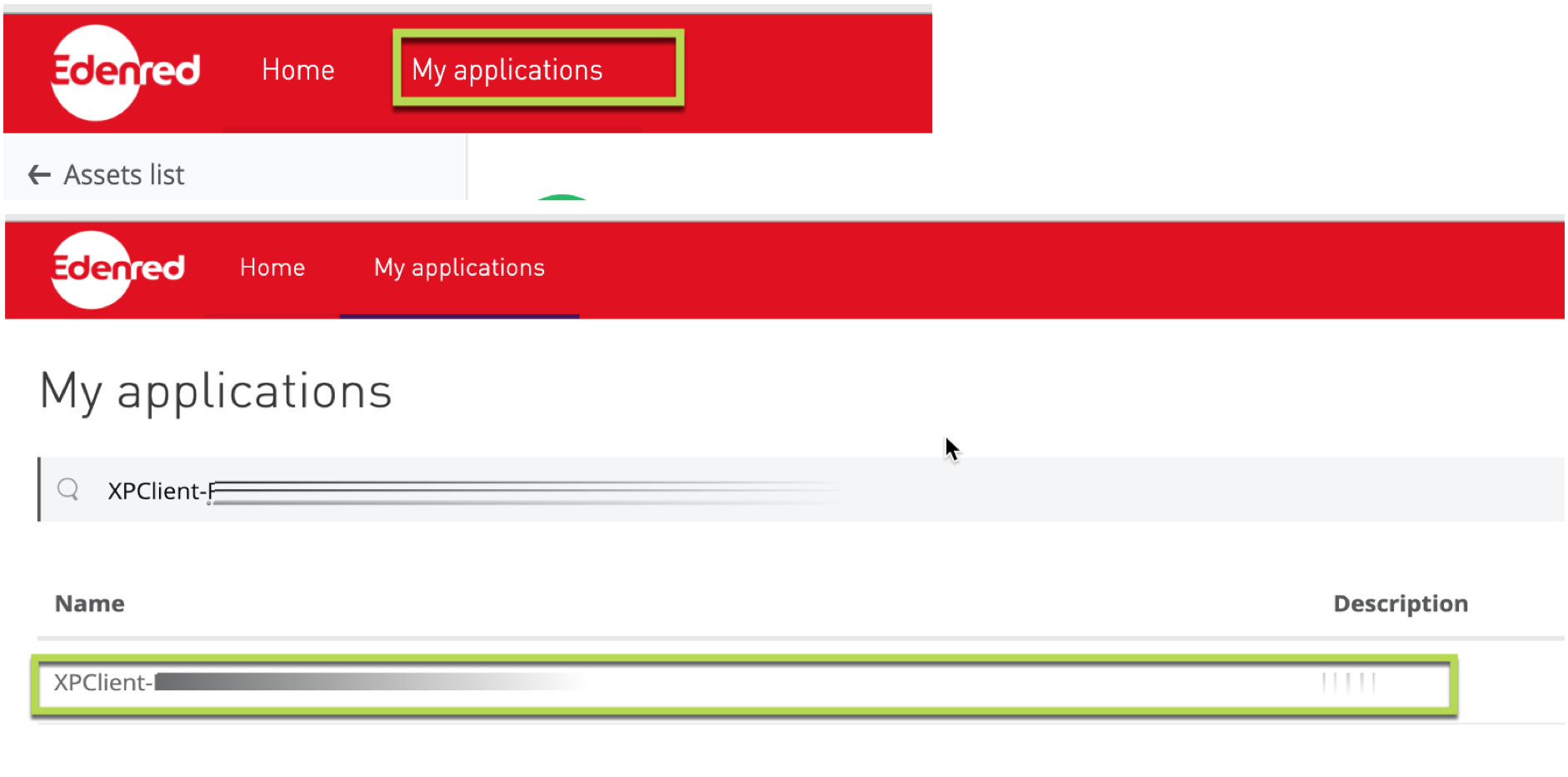 | |
| ClientId/ClientSecret to be used for consuming APIs | 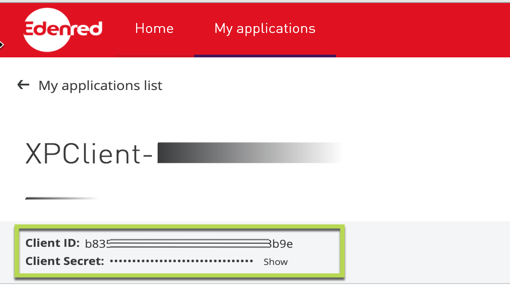 | |