cs-azure-storage-sapi
home
🏠 Home - CS Azure Storage API Service
Welcome to the CS Azure Storage API Service documentation. This API enables secure access to Cloud Storage Services, facilitating file and blob management.
🌐 Base Information
- API Title: CS Azure Storage API Service
- Version: 1.0.0
- Base URL:https:///v1/
- Security: Secured by
client-id-enforcementandOAuth 2.0
🚀 How to Consume
To consume this API, you can find detailed guidance in the following resources:
- Exchange: Explore documentation, examples, and reusable components for seamless integration.
- Portal: Access API usage policies and additional implementation details.
Authentication
- Ensure you have the required
client_idandOAuth 2.0Bearer token for secure access. - Use the provided Base URL as the prefix for all API endpoints.
- Include the following headers in your API requests:-H "client_id: YOUR_CLIENT_ID" -H "Authorization: Bearer YOUR_ACCESS_TOKEN"
📍 Endpoints
1️⃣ Create a File Share in the Bucket
- POST:
/files/shares - Description: Creates a new file share in the specified bucket.
- Request Body:
application/octet-stream: The file to be uploaded.
- Responses:
200 OK: Success Response for POST/files/shares.
2️⃣ Get a Binary File from the Bucket
- GET:
/files/shares - Description: Retrieves a binary file from an existing file share.
- Responses:
200 OK: Returns the file inapplication/octet-stream.
3️⃣ Create a File Blob in the Bucket
- POST:
/files/blobs - Description: Uploads a new blob file to the designated bucket.
- Request Body:
application/octet-stream: The file to be uploaded.
- Responses:
200 OK: Success Response for POST/files/blobs.
4️⃣ Get a Blob File from the Bucket
- GET:
/files/blobs - Description: Retrieves a blob file from the bucket for download or processing.
- Responses:
200 OK: Returns the file inapplication/octet-stream.
5️⃣ Get Policies by Claim ID
- GET:
/claims - Description: Retrieve all policies associated with a claim ID.
- Query Parameters:
claimId(string) - Example:"3"system(string) - Example:"VisualTime"
- Responses:
200 OK: Returns policy data inapplication/json.
6️⃣ Execute a Cosmos Query
- POST:
/cosmos/query - Description: Execute a query on the Cosmos database.
- Request Body:{"Db": "ClaimsDB","Container": "ClaimContainer","CompleteQuery": { "query": "SELECT * FROM c WHERE c.claim_id = @id AND c.System = @system", "parameters": [
]}}{ "name": "@id", "value": "123123" }, { "name": "@system", "value": "visualtime" } - Responses:
200 OK: Returns query results inapplication/json.
🔒 Security Schemes
Client Id Enforcement
This schema requires the following headers in each request:
| Field | Parameter | Required |
|---|---|---|
client_id | Header | Yes |
client_secret | Header | Yes |
OAuth 2.0
To authenticate using OAuth 2.0, include the following header:
| Field | Parameter | Required |
|---|---|---|
Authorization | Header | Yes |
📊 Diagram
The following diagram illustrates the components and relationships within the API architecture:
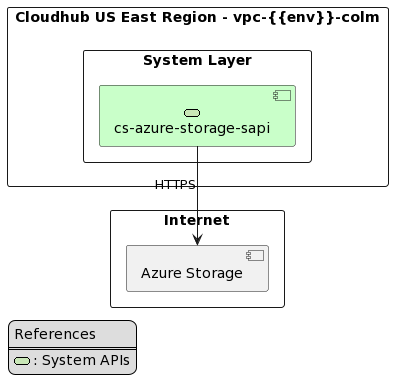
⚠️ Error Handling
Standard HTTP status codes are used for error handling:
200 OK- Request successful.400 Bad Request- Missing/invalid parameters.401 Unauthorized- Authentication failure.404 Not Found- Resource not found.500 Internal Server Error- Server error.
📞 Support
For any questions or issues, please contact the API support team INTEGRATION SERVICES AND APPLICATIONS COORDINATION.
📌 Notes
- Documentation adjusted in February 2025.
- For additional information, contact: epalma@fgs.co