Media Satellite Observations API
home
Satellite Images
These calls are used to access the list of available satellite images. The images consist of the layers that have to be composited in the web browser or mobile app.
The images have the following layers:
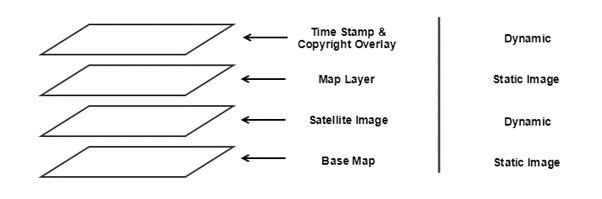
The time stamp and satellite images are dynamic and change every time a new satellite image is made available. The base map and map layers are static. The same image can be used for every image in the animation.
There is a different “Time Stamp & Copyright Overlay” image for each satellite image in the animation. The copyright information must be shown on each satellite image retrieved through the Weather API.
The service only holds satellite images for 24 hours.
All images are 512x512 pixels in size.
The following type of satellite images are available:
| Type | Description |
|---|---|
| infrared | These images are black and white and include terrain. Base maps are not required for this type of image. |
| infrared-alpha | These images show clouds as white and have a transparent alpha channel. This type of image requires a base map as the terrain has been removed. |
1 By Area:
Description: This call is used to get a list of available images for a specific area.
Supported areas are:
| Name | Description | Satellite |
|---|---|---|
| national | This shows all of Australia | himawari |
| nsw | New South Wales | himawari |
| nt | Northern Territories | himawari |
| qld | Queensland | himawari |
| sa | South Australia | himawari |
| tas | Tasmania | himawari |
| vic | Victoria | himawari |
| nwa | Northern Western Australia | himawari |
| swa | Southern Western Australia | himawari |
See Additional Parameters below for additional filtering options.
API Call:
GET /countries/{countryCode}/observations/satelliteImages/{areaCode}?satellite={satellite}&type={type}Parameters:
| Parameter | Example | Description |
|---|---|---|
| countryCode | au | This is the short code of the country that the weather information relates to. Available codes are: au – Australia This parameter is Mandatory. |
| areaCode | national | This is the name of the area. See above for a table of names. This parameter is Mandatory. |
| satellite | himawari | This is the name of the satellite providing images. This parameter is optional, currently all images are provided via the Himawari satellites. This parameter is Optional. The default behavior is for satellite=himawari. |
| type | infrared | This is the name of the type of images you want to list. This parameter is Optional. The default behaviour is for type=infrared. See above for a table of supported types. |
Example:
GET /countries/au/observations/satelliteImages/national?satellite=himawari&type=infrared-alphaThis example shows a request to get a list of infrared images with clear alpha channels showing the national view of Australia.
All images are 512x512 pixels in size.
To retrieve the images a separate call must be made to the asset service.
API Response:
{
"basemaps":[
{
"plain":"/assets/au/satellite/basemaps/swa/plain.jpg"
}
],
"layers":[
{
"cities":"/assets/au/satellite/layers/swa/cities.png"
},
{
"coastline":"/assets/au/satellite/layers/swa/coastline.png"
},
{
"state-border":"/assets/au/satellite/layers/swa/state-border.png"
},
{
"gridline":"/assets/au/satellite/layers/swa/gridline.png"
}
],
"images":[
{
"image":"/assets/au/satellite/swa/IRA20180117T023000Z.png",
"label":"Wed 17 Jan, 10:30"
},
{
"image":"/assets/au/satellite/swa/IRA20180117T022000Z.png",
"label":"Wed 17 Jan, 10:20"
},
{
"image":"/assets/au/satellite/swa/IRA20180117T021000Z.png",
"label":"Wed 17 Jan, 10:10"
},
{
"image":"/assets/au/satellite/swa/IRA20180117T020000Z.png",
"label":"Wed 17 Jan, 10:00"
}
],
"timestamp-overlays":[
{
"overlay":"/assets/au/satellite/timestamp-overlays/swa/20180117T023000Z.png"
},
{
"overlay":"/assets/au/satellite/timestamp-overlays/swa/20180117T022000Z.png"
},
{
"overlay":"/assets/au/satellite/timestamp-overlays/swa/20180117T021000Z.png"
},
{
"overlay":"/assets/au/satellite/timestamp-overlays/swa/20180117T020000Z.png"
}
]
}Data fields:
| Field Name | Data Type | Description |
|---|---|---|
| basemaps | array | Lists links to base map images. |
| layers | array | Lists links to map layer images. |
| images | array | Lists links to satellite images. |
| timestamp-overlays | array | Lists links to time stamp and copyright overlay images. |
2 By specific Image Type:
Description: This call is used to get a list of available images for a specific area and satellite product.
API Call – infrared product:
GET /countries/{countryCode}/observations/satelliteImages/{areaCode}/infrared?satellite={satellite}API Call - infrared-alpha product:
GET /countries/{countryCode}/observations/satelliteImages/{areaCode}/infrared-alpha?satellite={satellite}Parameters:
| Parameter | Example | Description |
|---|---|---|
| countryCode | au | This is the short code of the country that the weather information relates to. Available codes are: au – Australia This parameter is Mandatory. |
| areaCode | national | This is the name of the area. See above for a table of names. This parameter is Mandatory. |
| satellite | himawari | This is the name of the satellite providing images. This parameter is optional, currently all images are provided via the Himawari satellites. This parameter is Optional. The default behavior is for satellite=himawari. |
Additional Parameters
The results can be further filtered by the optional use of additional parameters. The additional parameters also allow access to previous results.
| Parameter | Example | Description |
|---|---|---|
| period | 4H | The period parameter represents the length of time going backwards from current time. This is case period can only be specified in hours (H). For example, 4H it the last 4 hours of radar images. When period=current is used, the results show only the last satellite(s) image(s). The maximum period allowed is 24 hours, that is, period=24H. The default behavior is period=1H |