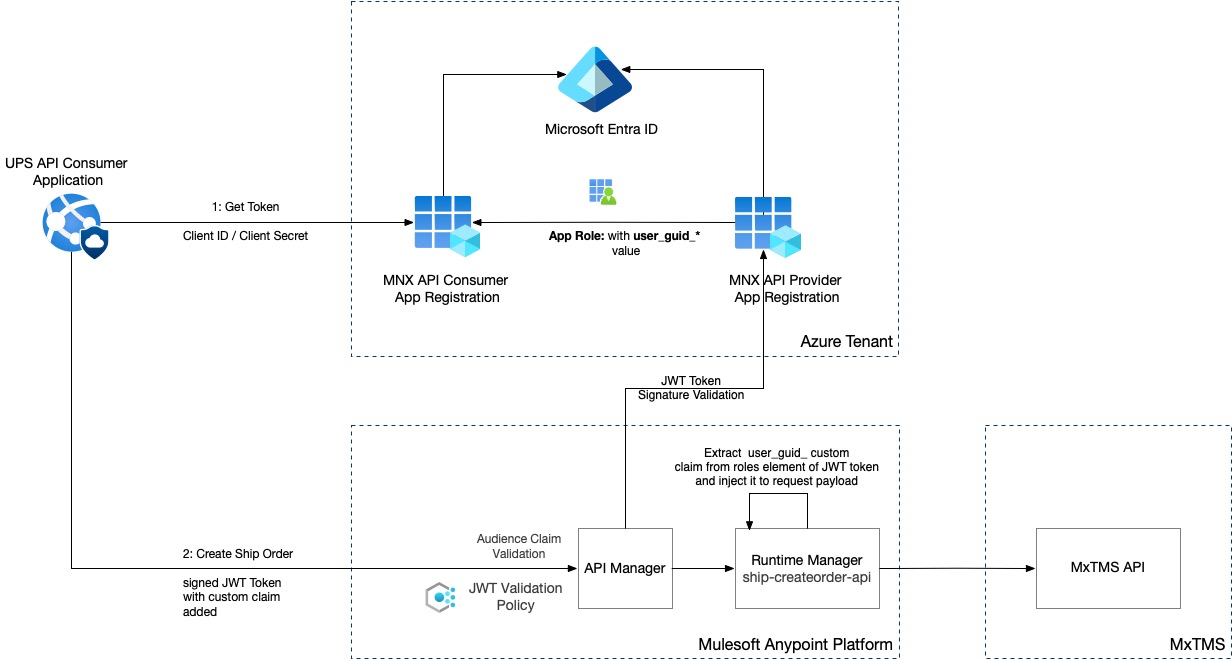ship-createorder-api
home
Steps to fetch OAuth Token
- Obtain a clientID, client secret and tenantID from the authorization team.
- Send a Token Request
- Make a
POSTrequest to the token endpoint ( https://anypoint.mulesoft.com/exchange/portals/mnx-global-logistics-7/6b3b1dcd-a6d0-45e5-bf7c-976a5bcc3eda/access-token/) with the Content-Type header set to application/x-www-form-urlencoded. Include the following parameters in the URL-encoded request body:grant_type=client_credentialsclient_id=YOUR_CLIENT_IDclient_secret=YOUR_CLIENT_SECRETscope=YOUR_SCOPE
- Make a
- Receive the Access Token
{
"token_type": "Bearer",
"expires_in": 3599,
"ext_expires_in": 3599,
"access_token": "eyJ0eXAiOiJKV1QiLCJhbGciOiJSUzI1N..."
}- Use the Token Include the token in the Authorization header when calling APIs
Authorization: Bearer YOUR_ACCESS_TOKEN