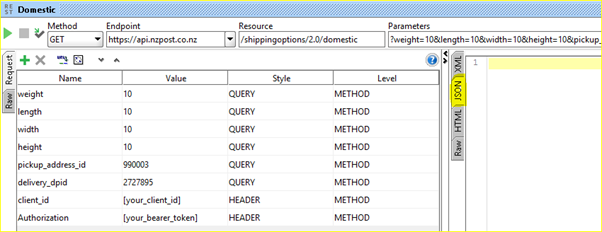ShippingOptions API
SoapUI Collection
1. Download the SoapUI test tool from below link
https://www.soapui.org/downloads/latest-release.html
install the SoapUI as per the instructions above link
2. Download the ShippingOptions 2.0.0 SoapUI project file from below link to your local folder
3. Run SoapUI
· Find the SoapUI shortcut on desktop.
· Run the application by clicking on the icon shown below.
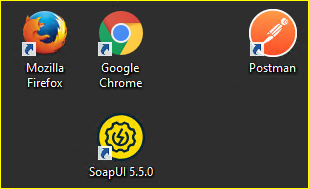
4. Import ShippingOptions test suite into SoapUI from your Local folder
· Import the SoaPUI project file from your local folder.
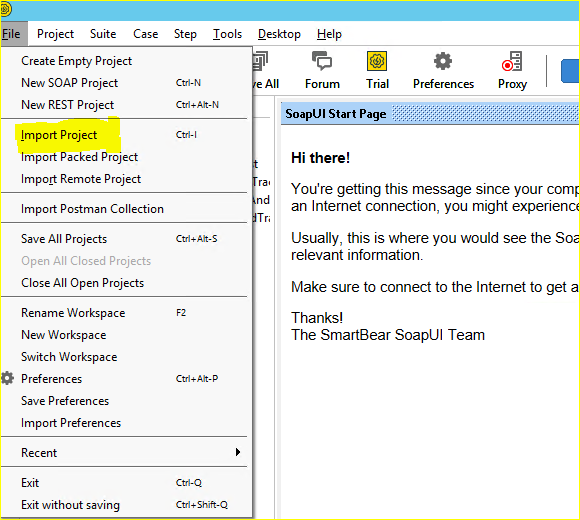
· Expand the ShippingOptions 2.0.0 project and fill the client_id and bearer token values for all the methods as shown below
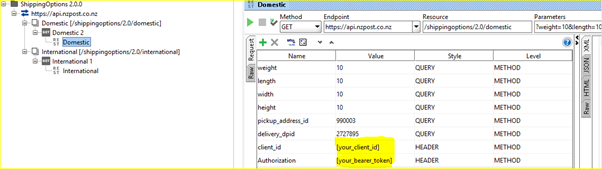
5. Test the ShippingOptions
· Send request by clicking the Green arrow.
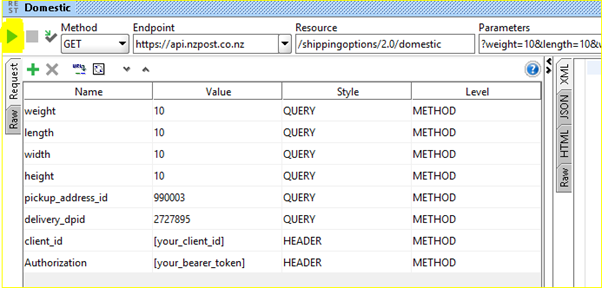
· Select the JSON tap and to see the JSON response at the right window.