Experience-PPS-API
home
API Type
- Experience API
Overview
PPS:
Pepper Mule API to expose Pepper product selector for digital consumption across Pepper and external partner's . Pepper Product Selector is your fast-track tool to determine what product and interest rate your client may be eligible for.
PPS is fast, easy and effective.
Fast
In under two minutes and just a handful of easy steps you will have an indicative Pepper home loan solution, interest rate and fees for your client.
Easy
Based on the information provided by you, PPS works by combining some simple information about your client(s) with their bureau information to return an indicative Pepper Money loan solution. PPS automatically requests a copy of your client’s credit record from the Bureau. It leaves an enquiry on their credit file but will not adversely impact their credit score.
Effective
By completing PPS you and your client(s) will receive an Indicative Offer, meaning you can confidently continue the conversation with your client(s) knowing there’s a potential solution.
In order to Proceed with the Application load , A separate set of credentials would be provided for testing and production.
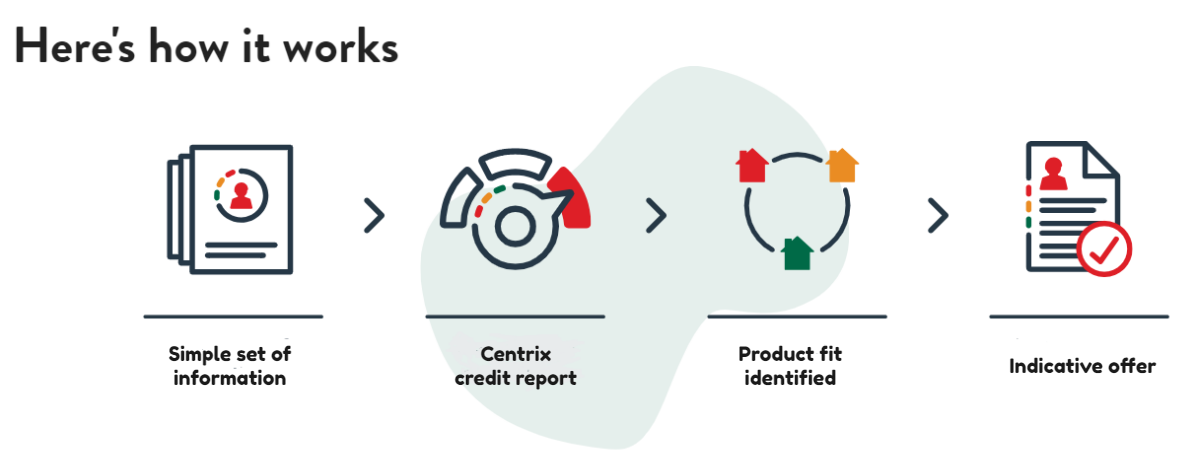
Endpoint Quick Reference
/v1/pps/nz/external
- POST - Provides Indicative Offer
The Indicative Offer is not a formal loan approval and is subject to an application being submitted to Pepper and approved. Please note that Pepper Money and the credit reporting bureau may request a copy of your client’s written authorisation and consent. You must comply with your obligations under all applicable laws before you suggest a Pepper Money loan to your client(s), including to act in the customer’s best interests
Supported Protocols
- HTTPS
Accepts
- application/json
Responds With
- application/json
Authentication
- Basic Authenticaion#
Status Response Codes
- 200: OK
- 401: Unauthorized - Check whether your credentials are correct
- 404: Resource Not Found - Check if you have correct resource URI
- 405: Method Not Allowed - Check if you have valid methods for the resource
- 408: Request Timeout - The API could be still processing your request, try to adjust connection timeout
- 500: Unexpected Server Error - If this issue persists, contact support for troubleshooting
- 503: Service Unavailable - Server is handling too many request at this moment. try again later or reach out to support if issue persists
- 504: Gateway Timeout - There might be a problem with the load-balancer, reach out to support if issue persists
Contact
| Contact | Description |
|---|---|
| Pepper IT support email | dl-digitalalchemy@pepper.com.au |