schm-green-cip-eapi
home
schm-green-cip-eapi
API Description: Compliance validation API for local files, OSS files, and publicly accessible images. It supports compliance checks for multiple files, multiple OSS files, and publicly accessible images (currently, only image file types are supported).
DEV URL (Development Environment): https://schm-api-dev.shiseido.cn/schm-green-cip-eapi
UAT URL (Testing Environment): https://schm-api-test.shiseido.cn/schm-green-cip-eapi
PROD URL (Production Environment): https://schm-api.shiseido.cn/schm-green-cip-eapi
1. Authentication
All request headers must include the following key-value parameters for authentication. You need to request these details from the administrator.
client_id: fa98****3452
client_secret: 108b****41f2
2. API Overview:
| API Endpoint | Description |
|---|---|
| /check | Compliance validation API for local files, OSS files, and publicly accessible images. It supports compliance checks for multiple files, multiple OSS files, and publicly accessible images (currently, only image file types are supported). |
The full request URL combines the environment URL with the API endpoint, for example:
https://schm-api-test.shiseido.cn/schm-green-cip-eapi/check
3. API Usage Instructions
3.1 Compliance Validation API for Local Files, OSS Files, and Publicly Accessible Images
API Endpoint: /check
API Description: Compliance validation API for local files, OSS files, and publicly accessible images. It supports compliance checks for multiple files, multiple OSS files, and publicly accessible images (currently, only image file types are supported).
Request Method: HTTP POST
3.2 Parameter Description
Headers Parameters: In addition to the
client_idandclient_secretparameters, the following parameters must also be included (for OSS file validation, thebucketparameter must be included in the headers).
| Field Description | Field Name | Type | Length | Required | Remarks |
|---|---|---|---|---|---|
| OSS Bucket | bucket | string | Yes | Target OSS bucket |
Body Type: multipart/form-data
Note: This API supports compliance validation for local files, OSS files, and publicly accessible images. For local image validation, only thefileparameter needs to be provided. For OSS file validation, thebucketparameter must be included in the headers, and thepathparameter must be included in the body. For public image validation, only theimageUrlparameter needs to be provided.
| Field Description | Field Name | Type | Length | Required | Remarks |
|---|---|---|---|---|---|
| File | file | file | No | Supports uploading multiple files, all passed in a single file parameter. There is no need to define multiple file parameters (local files require this parameter). Non-image files will not undergo compliance validation. | |
| OSS File Path | path | string | No | Multiple OSS file paths should be separated by commas, e.g., WMS/SAP/Xuhe/oss信息.txt,WMS/SAP/unknow/让人.png (OSS files require this parameter). | |
| Public Image URL | imageUrl | string | No | Multiple URLs should be separated by commas, e.g., https://imgs.699pic.com/images/300/914/575.jpg!seo.v1,https://imgs.699pic.com/images/600/121/371.jpg!seo.v1. |
3.2 Parameter Examples
headers Parameter:

Local File:

OSS File:

Public Images:
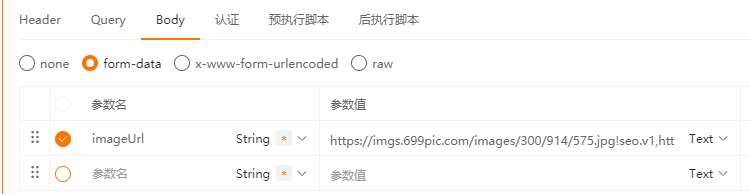
3.3 Response Description
| Field Description | Field Name | Type | Required | Remarks |
|---|---|---|---|---|
| Response Status | status | String | Yes | "success" indicates success |
| Upload Result Information | result | Array | Yes | Contains file risk violation information |
Upload Result Information result:
| Field Description | Field Name | Type | Length | Required | Remarks |
|---|---|---|---|---|---|
| Message | msg | String | Yes | If the check is successful, this value is "success", otherwise, it contains error messages. | |
| File Name | file_name | String | No | The file name is returned for both local and OSS files. For network images, this parameter is not included. | |
| Public Image URL | image_url | String | No | ||
| Risk Level | risk_level | String | No | none indicates no risk. Currently, only image files are supported for risk violation checks; other file types will have this value as null. | |
| Risk Information | risk_info | Array | No | Currently, only image files are supported for risk violation checks; other file types will have this value as null. |
Risk Information info:
| Field Description | Field Name | Type | Length | Required | Remarks |
|---|---|---|---|---|---|
| Risk Value | confidence | String | No | Value between 1–100. The higher the value, the higher the risk. If no risk is detected, this value is null. | |
| Violation Content | label | String | Yes | For example: political_politicalFigure indicates political figures. If no risk is detected, this value is nonLabel. |
3.4 Return Value Example
Local File/OSS File Validation:
{
"status": "success",
"result": [
{
"msg": "success",
"file_name": "让人.png",
"risk_level": "none",
"risk_info": [
{
"confidence": null,
"label": "nonLabel"
}
]
},
{
"msg": "success",
"file_name": "oss信息.txt",
"risk_level": "none",
"risk_info": [
{
"confidence": null,
"label": "nonLabel"
}
]
}
]
}Network image validation
{
"status": "success",
"result": [
{
"msg": "success",
"image_url": "https://imgs.699pic.com/images/300/914/575.jpg!seo.v1",
"risk_level": "none",
"risk_info": [
{
"confidence": null,
"label": "nonLabel"
}
]
},
{
"msg": "success",
"image_url": "https://imgs.699pic.com/images/600/121/371.jpg!seo.v1",
"risk_level": "none",
"risk_info": [
{
"confidence": null,
"label": "nonLabel"
}
]
}
]
}