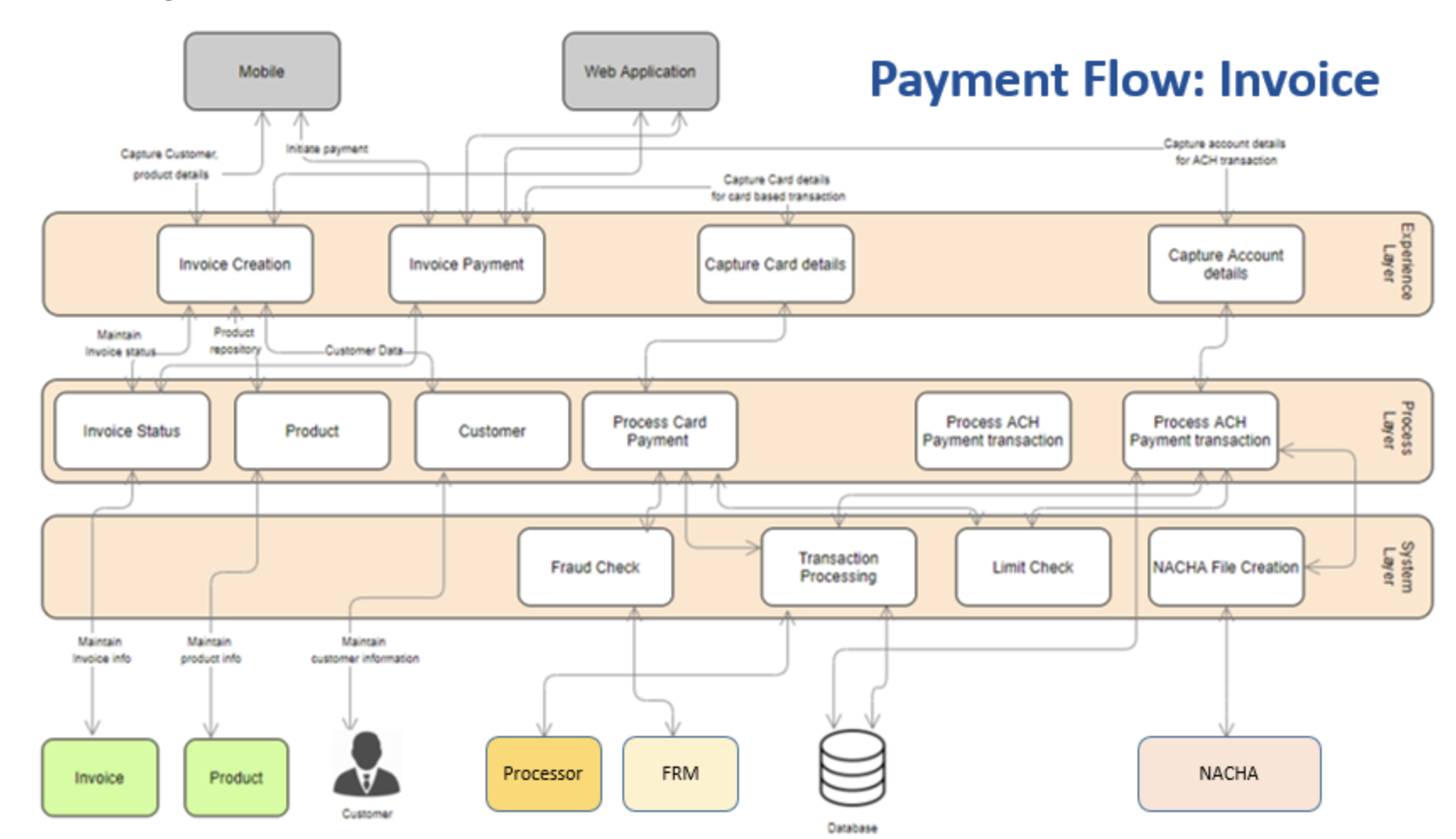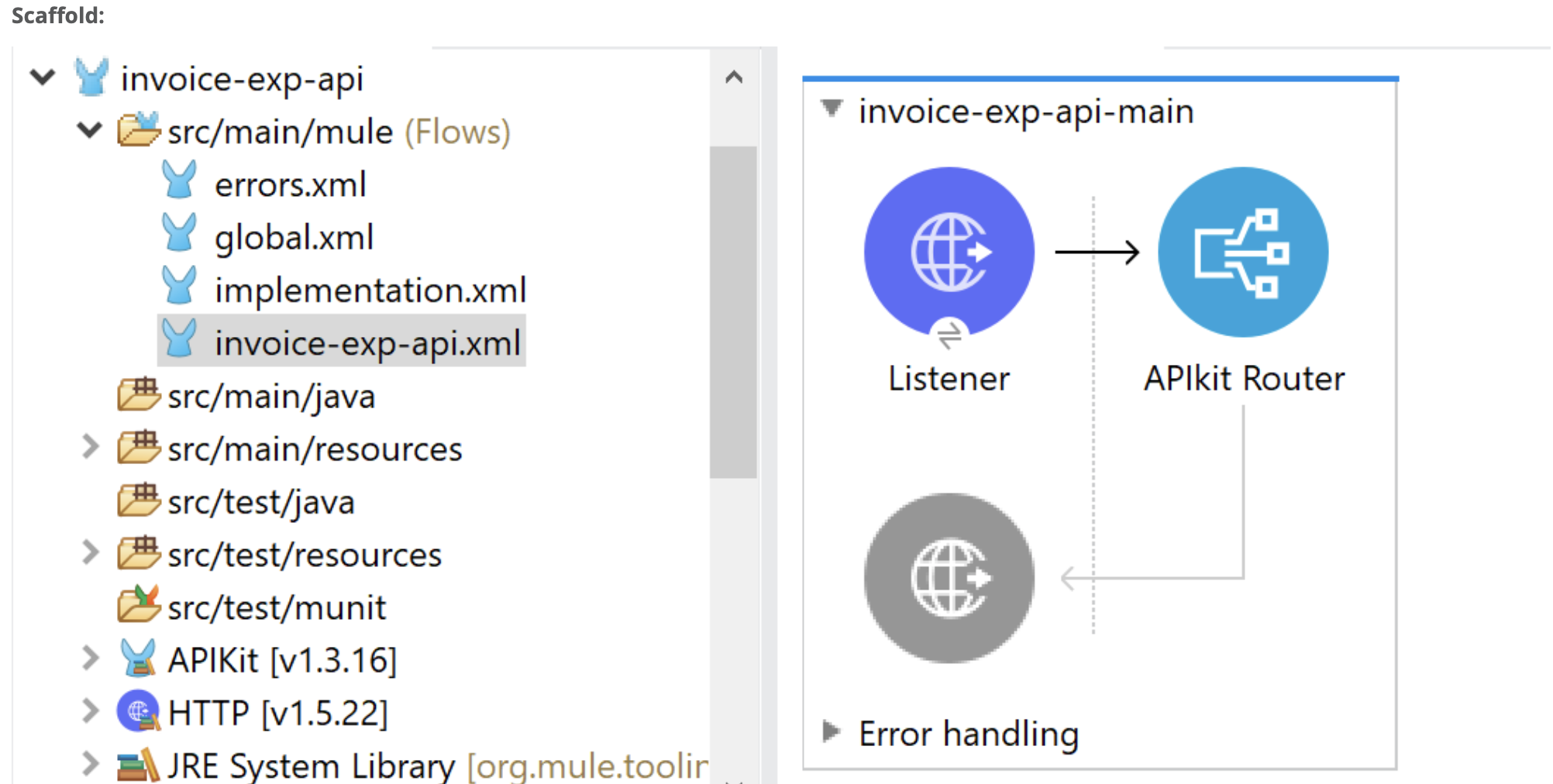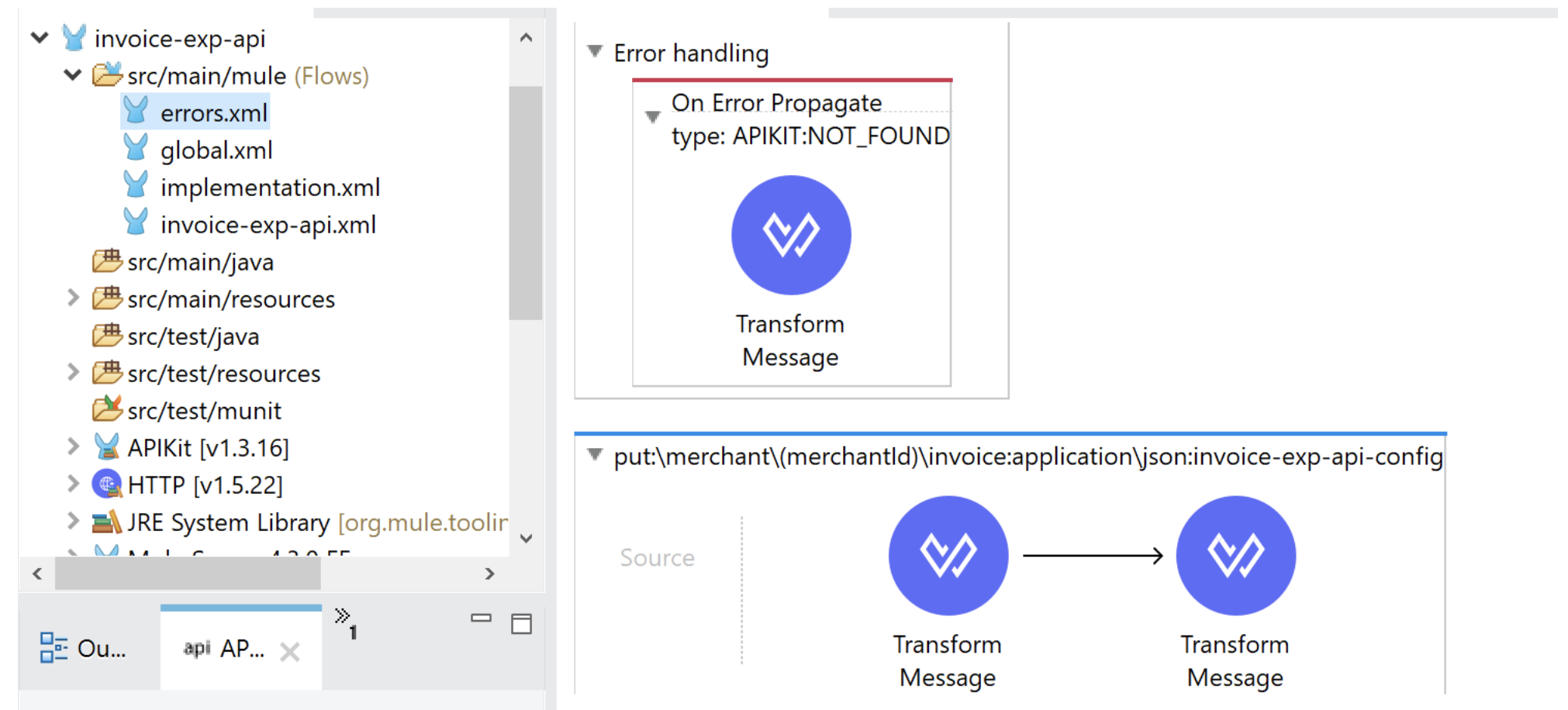Opus Consulting - Invoice API Template
home
API Definition:
Invoice Payment is a type of payment that can be done using a digital invoice embedded with a payment button (link) on it. When the customer clicks on the payment button on the invoice, the customer will be routed to the payment page to make the payment.
Business Description:
Using Invoice APIs, the merchant can create the invoice templates, create a customized invoice, update, fetch, retrieve, cancel & delete an invoice. Merchant can find the invoice by invoice id and mark the invoice as paid.
Invoice API can be used to enable the Invoice payment services on the merchant platform where the merchant can provide an option to customers to pay using a digital invoice embedded with a payment option in the form of a payment link. Using these APIs, merchants can create & update invoice templates, create actual digital invoices for customers using customer details. Merchant can update, delete, retrieve, search & fetch the invoices. Merchant can cancel the invoices or mark the invoices as paid using the invoice APIs which can help for flexible payment options for merchants customers.
Disclaimer:
This asset provides core functionality specific for integrations aligned to the individual processes described. Please consider this as a template for testing and early-stage development purposes, with production availability dependent on individual products and solutions within an individual organization’s existing payments portfolio.
For support and guidance on aligning asset to the production environment and questions related to compatibility with the product, please contact Opus by emailing mulesoftconnector@opusconsulting.com
UseCase:
Here Invoice payment is an option for a merchant to send a digital invoice to its customer for accepting the payment.
When a customer opens a digital invoice sent by a merchant and clicks on the Payment button, the Payment link embedded with the payment button routes the customer to the Payment page having payment details filled already on it. Customer simply can select their desired payment method & can proceed with Payment.
Merchant can perform multiple operations with the invoices like update, delete, search, delete, mark the invoice as paid.
Merchant can have their invoice templates or merchants can create the customized invoices.
Reference Diagram: