Tangoe Mobile REST API
Authentication
Tangoe has three environments that a client can leverage. In order to use the API with either of these environments, a user must have a person (user) record with the Portal API role. A Tangoe Mobile developer will provide you with an API Token associated with the API User. The preferred method of authentication is to send the request header API-Token with the provided token. An alternative method of authentication is adding api_token as a query parameter of the request.
A Postman snapshot to demonstrate how to authenticate using the API-Token with headers. The example is showing a look-up for all carriers associated with the employee id number. Sandbox2 would represent the client's subdomain name.
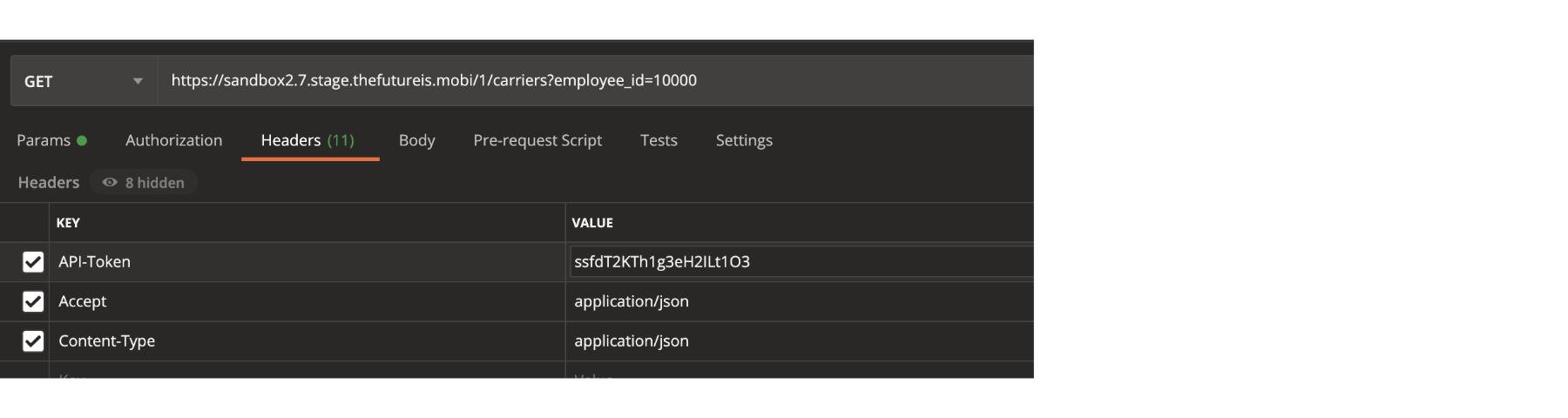
Pagination
By default, collections are paginated with pages having 100 items. If you wish to return a different number of items add the per_page parameter. Per page must be less than 1,000. By default, the first page is returned. To return another page, add the page parameter set to the integer value of the page of results you wish to be returned.
Rate Limiting
GET requests are limited to 100 per minute. Once the rate limit threshold is met, an HTTP status code of 429 (Too Many Requests) will be issued.
Tangoe Mobile Environments
The three Tangoe environments our clients can leverage.
- Production -> Where the clients' user data will be populated.
- Stage -> Where the client will develop and test using their actual data mirrored from production.
- Sandbox -> Where clients can explore and test how the Tangoe Mobile REST API works with made-up data. This comes in handy when a client wants to get started but is waiting for their data to be populated in production and then copied over to the stage environment.