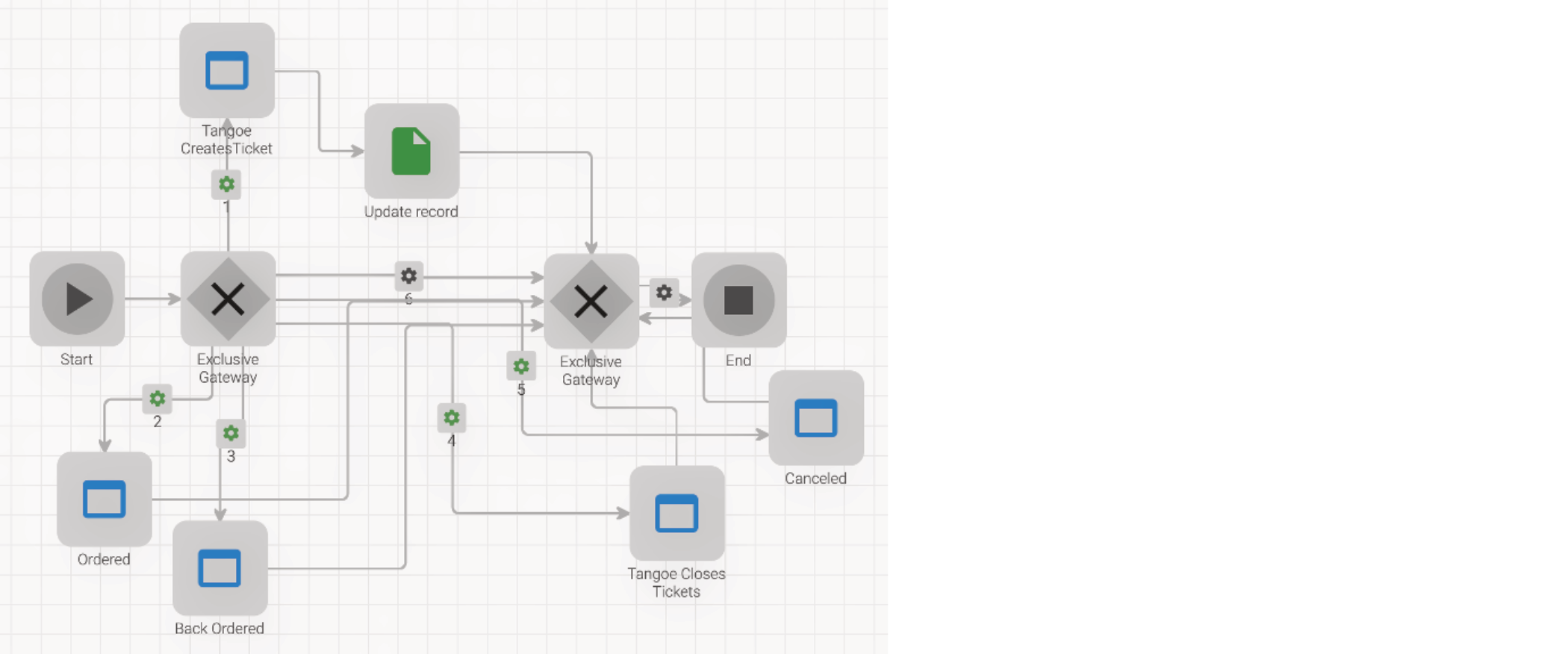Tangoe Mobile REST API
Updates to Client System
WAYS TO RECEIVE TANGOE UPDATES
Clients may require visibility into Tangoe Activities from within their ITSM. There are several options for a client to get this data. The data can be pulled by the client via the Tangoe REST API, pulled by the client via the Tangoe Mobile reporting interface, or Tangoe can push the data through a custom workflow if the client has API capabilities to receive the data.
Tangoe Activities have four primary states for triggering data returns to a client system.
- ordered
- on_back_order
- completed
- cancelled
Update Option 1 [Client API Pull]:
Client uses the API to pull the data.
- GET Request
https://{subdomain}.thefutureis.mobi/1/activities - There are many query parameters that can be used to filter the data.
Update Option 2 [Client Initiated Report]:
Client generates reports from the portal on a frequency that works for them and is dropped into an SFTP site.
Figure 1:
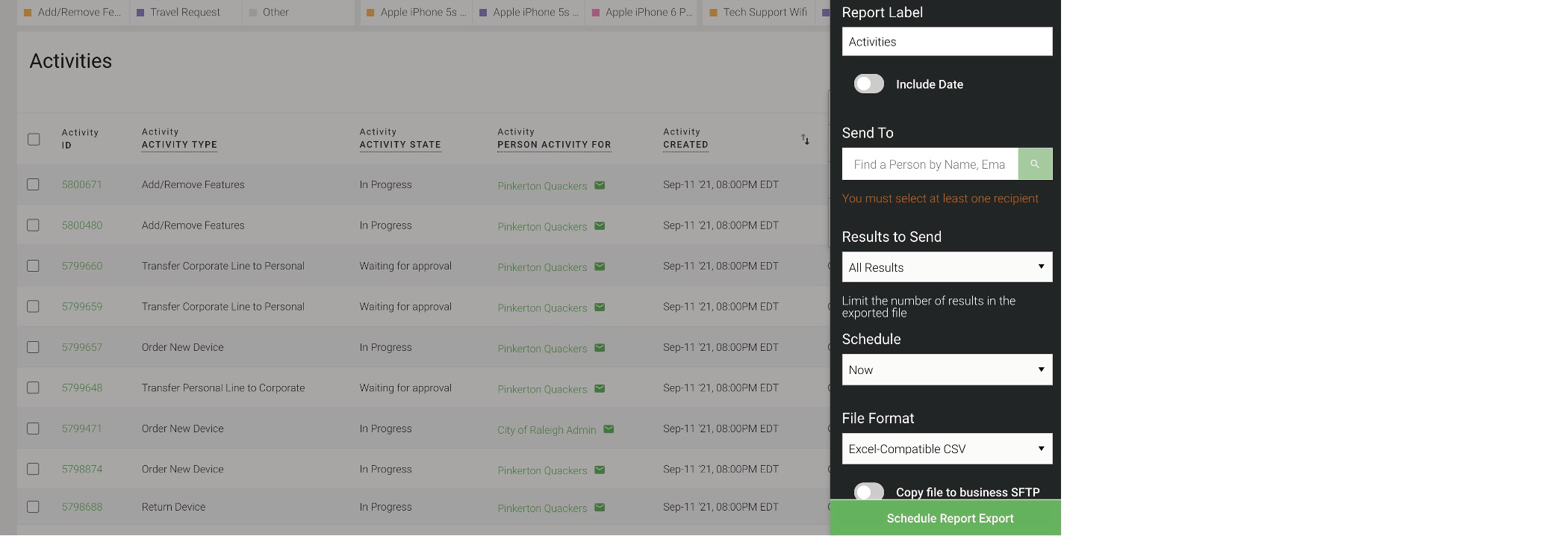
Update Option 3 [Tangoe pushes data to the client]:
- A client levering the portal using APIs and wants updates back in their system. Tangoe creates a custom workflow see Figure 2 to push the data to the client. We can push any of the 4 states (ordered, on_back_order, completed, cancelled) with attribute details in each payload. See Figure 3 for example payload.
Figure 2:
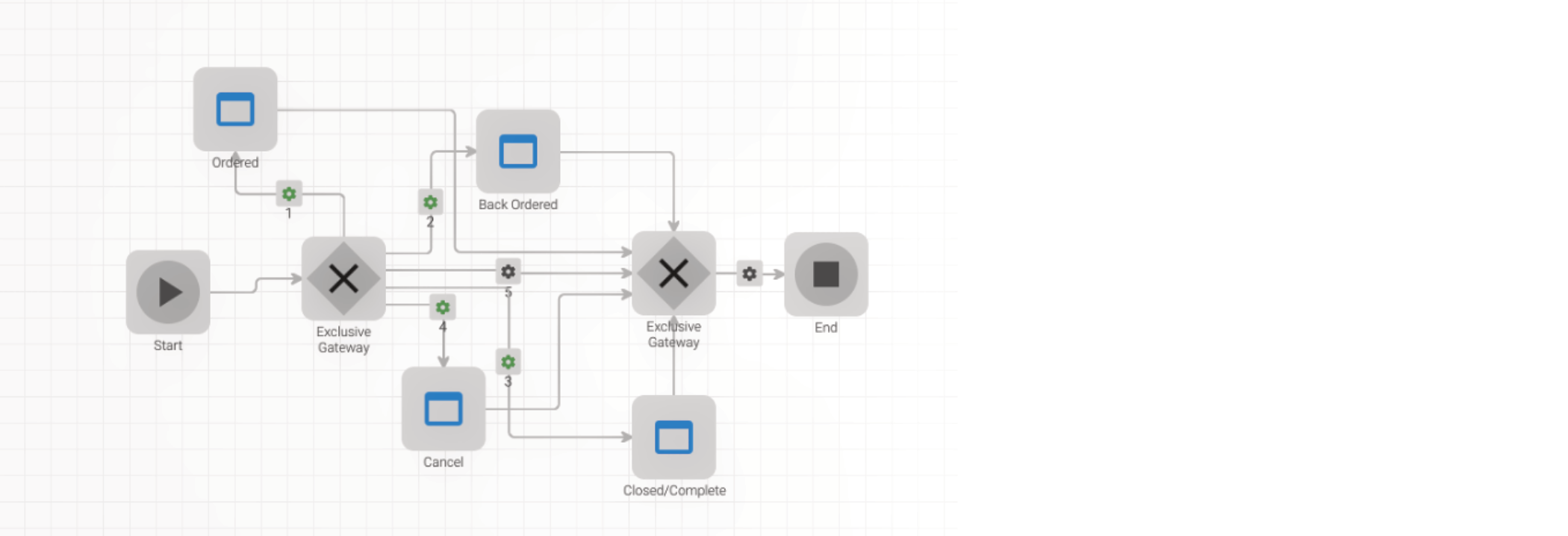
a. For this option, the client would need to expose an API endpoint and supply Tangoe with the URL and authentication credentials.
- URL:
- Username:
- Password:
b. Tangoes workflow engine is flexible on what attributes it can send back. This can vary with each client so the client would need to supply what attributes they need to see in their system. Below is an example payload that we typically send back on closed/completed Activity requests.
Figure 3:
{
"ritm_number": “1234”,
"state": "3",
"worknotes": "Your mobility request has been completed. The details are as follows:
Assigned to:
Ticket Number:
Submitted Date / Time:
Requestor name / email:
Ticket Type:
User Name:
Wireless Carrier:
Phone Number:
Device:
Plan:
Plan Costs:
Area Code:
Preferred Address:
Shipping Address:
Order Tracking URL:
Port / TOL information:
Existing Phone Number:
Account Number:
Name:
Notes: "
}Clients who are doing the link out option from their system into the Tangoe Portal and want visibility of Activities being submitted in Tangoe.
- Tangoe can build a workflow see figure 4 that will mirror the Activity in their system and close the ticket in their system.
- This would require the same information as a. and b. above.
Figure 4: