Probo Reseller API
Drafts
With the Reseller API you are able to create "Drafts" which can later be turned into an order via a probo webshop (probo.nl/probo.de).
Creating a draft
A "draft" or "saved cart" can be created by posting a payload containing product information to the endpoint /drafts . Upon posting a draft will be created which can then be ordered as a "saved cart" in the webshop.
It is currently not possible to supply files or generate an uploader for a draft, the files have to be added in the webshop checkout when turning the saved cart into an order.
Ordering a draft (saved cart) via the webshop
After creating a draft by posting to /drafts, the draft will be visible as a "saved cart" on the webshop. Take note that the api key used for creating the draft should be linked to the same account as the customer that is logged into the webshop. The screenshot below shows the list of saved carts in the webshop.
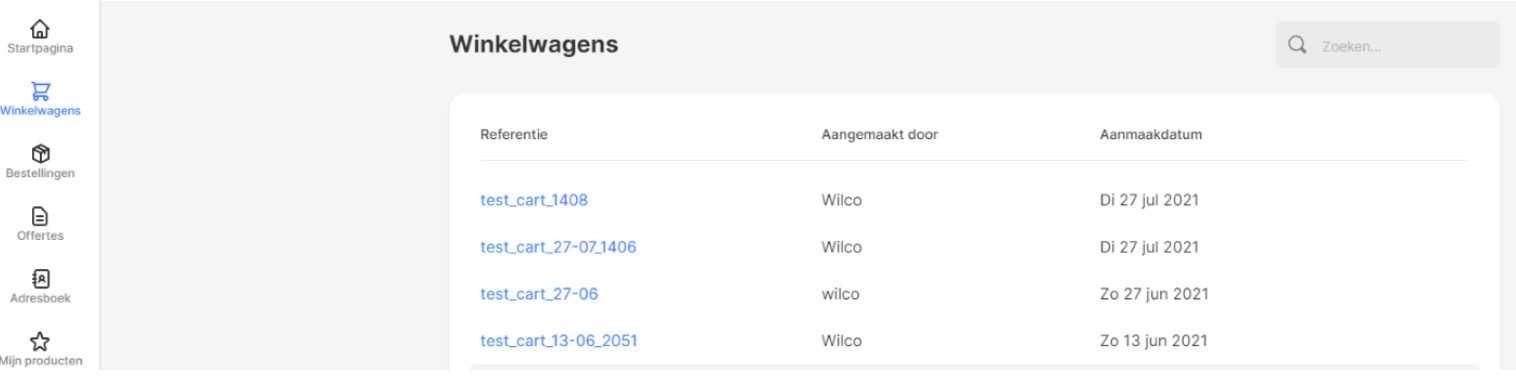
On the saved cart detail page you have the option to order the saved cart. When pressed the saved cart items will be added to your current cart on the webshop. In the checkout the order can be completed by adding files.